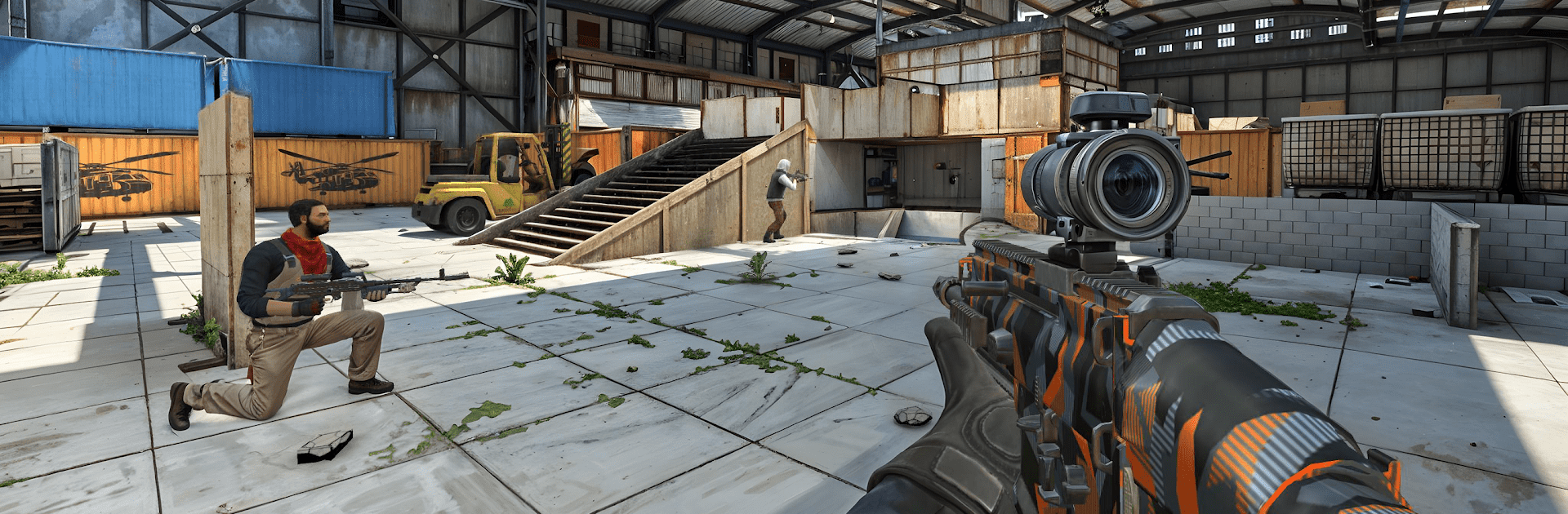Bring your A-game to Tactical OPS-FPS Shooting Game, the Action game sensation from Edkon Games GmbH. Give your gameplay the much-needed boost with precise game controls, high FPS graphics, and top-tier features on your PC or Mac with BlueStacks.
About the Game
If you’re into action-packed firefights and tactical showdowns, Tactical OPS-FPS Shooting Game just might become your new obsession. Designed by Edkon Games GmbH, this game drops you straight into fierce, real-time online battles, whether you’re rolling solo or fighting alongside buddies. It’s a wild ride packed with customization, tight controls, and relentless PvP combat—think fast-paced FPS gameplay right in your pocket. Playing on BlueStacks lets you pull off precise shots and slick maneuvers with ease.
Game Features
-
Build Your Own Arsenal: Whether you’re a sniper at heart or can’t get enough of assault rifles, the game gives you loads of guns to mess around with. Find your favorites, unlock new upgrades, and tweak your loadout to fit how you like to play.
-
Fully Custom Characters: Go beyond just picking a soldier—craft your fighter from the ground up. From gear to skills, make sure your character reflects your playstyle (and stands out from the squad).
-
Skill Trees for Strategy: Don’t just run and gun; map out your soldier’s strengths by unlocking abilities that open up new tactics and ways to play every match.
-
Game Modes Galore: Jump into classics like Team Deathmatch or Capture the Flag, or try out different event modes that keep fights feeling fresh and unpredictable.
-
Maps with Real Personality: Test your reflexes across 10 diverse maps, each loaded with their own style and strategic possibilities. There’s always a new scenario to master.
-
Easy Controls, Big Thrills: Pick up and play with straightforward controls—still feels great whether you’re a seasoned FPS player or just getting the hang of it.
-
Slick Graphics and Sound: Crisp visuals and booming sound effects make every firefight feel intense—almost like you’re really dodging bullets.
-
Daily Rewards and Skins: Log in, play a few rounds, grab in-game rewards, and deck out your weapons with unique skins for some extra flair.
-
Gear Up Anytime: Collect and upgrade an arsenal full of weapons and equipment, so you’re always ready to hit the battlefield with an edge.
-
Perfect for BlueStacks Users: Want an even smoother experience? Jump into Tactical OPS-FPS Shooting Game on BlueStacks to enjoy sharper controls and serious competitive advantage.
Ready to top the leaderboard? We bet you do. Let precise controls and sharp visuals optimized on BlueStacks lead you to victory.