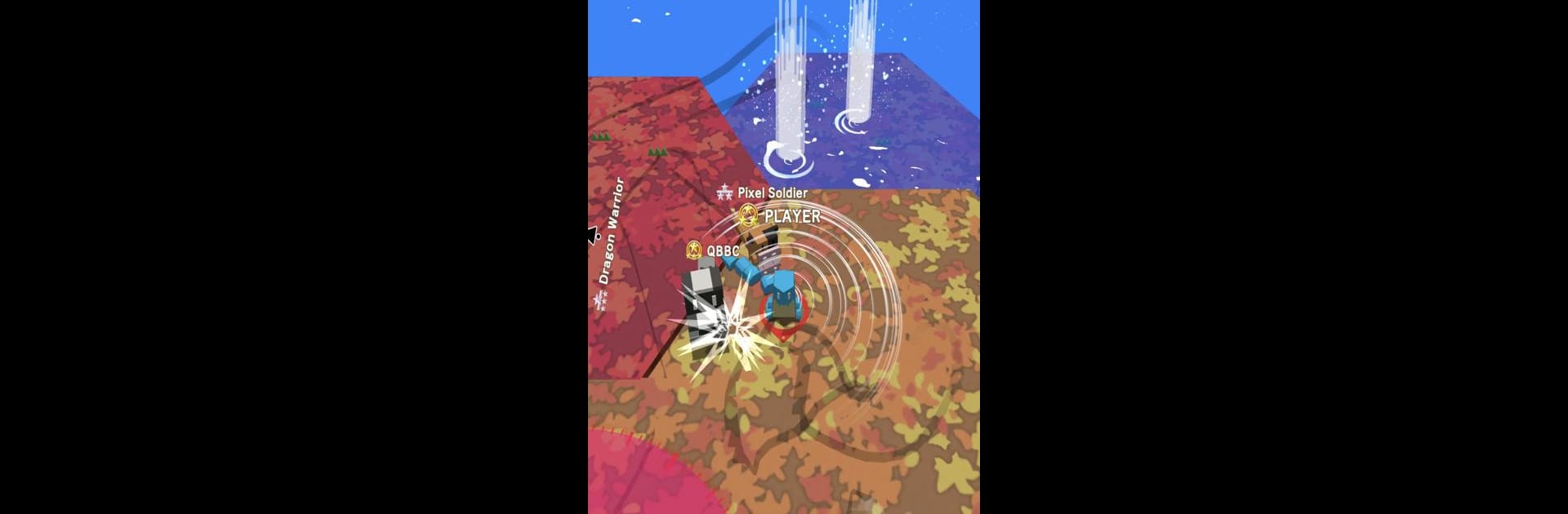Join millions to experience Tails.io, an exciting Action game from PONOS Corporation. With BlueStacks App Player, you are always a step ahead of your opponent, ready to outplay them with faster gameplay and better control with the mouse and keyboard on your PC or Mac.
About the Game
Tails.io drops you right in the middle of frantic arenas where your tail is both your weapon and your best chance to survive. Run, swipe, and swing your tail to toss other players right off the map—all while racing to gobble up food, dodge poisonous surprises, and handle all sorts of wacky hazards. Every quick match feels a bit different, and with the action heating up fast, you’ll be grinning (and maybe sweating a little) in no time. If you try playing on BlueStacks, moving around and controlling the chaos feels extra smooth.
Game Features
-
Intuitive Controls
All you need is a quick tap and drag to move wherever you want—let go to whip your tail around and knock out rivals. Simple to pick up, but there’s plenty of space to master your timing. -
Tail Growth Mechanic
Want a longer tail? Seek out every chunk of meat you find; the more you eat, the more powerful you get. Just watch out for those sneaky poisonous mushrooms—they’ll shrink you down if you’re not careful. -
Strategic Choices
There’s a constant push-and-pull: do you build up your tail for a power move, or rush in and take risks early to snag a win? Every choice matters, especially when the arena ground starts to disappear. -
Challenging Stages & Boss Fights
Regular stages fill up with players looking to snag first place, while special checkpoints throw you up against unique boss characters. Each enemy needs a fresh strategy to deal with. -
Bonus Rounds & Rewards
Rake in coins by tracking down bonus stages between levels. Put your collection to good use as you play. -
Hazards & Items
Exploding bombs, shifty sinking floors, and piles of food and fungi keep every second interesting. Push dangers away with your tail—but pay attention, or you could accidentally toss away your next meal. -
Unlockable Skins & Progression
Rank up, knock down rivals, and hit milestones to unlock cool new looks for your tail-wielding champion.
Tails.io by PONOS Corporation keeps the action tight and lively, with enough twists to keep you coming back for “just one more round,” especially when using BlueStacks for some extra sharp responsiveness.
Ready to top the leaderboard? We bet you do. Let precise controls and sharp visuals optimized on BlueStacks lead you to victory.