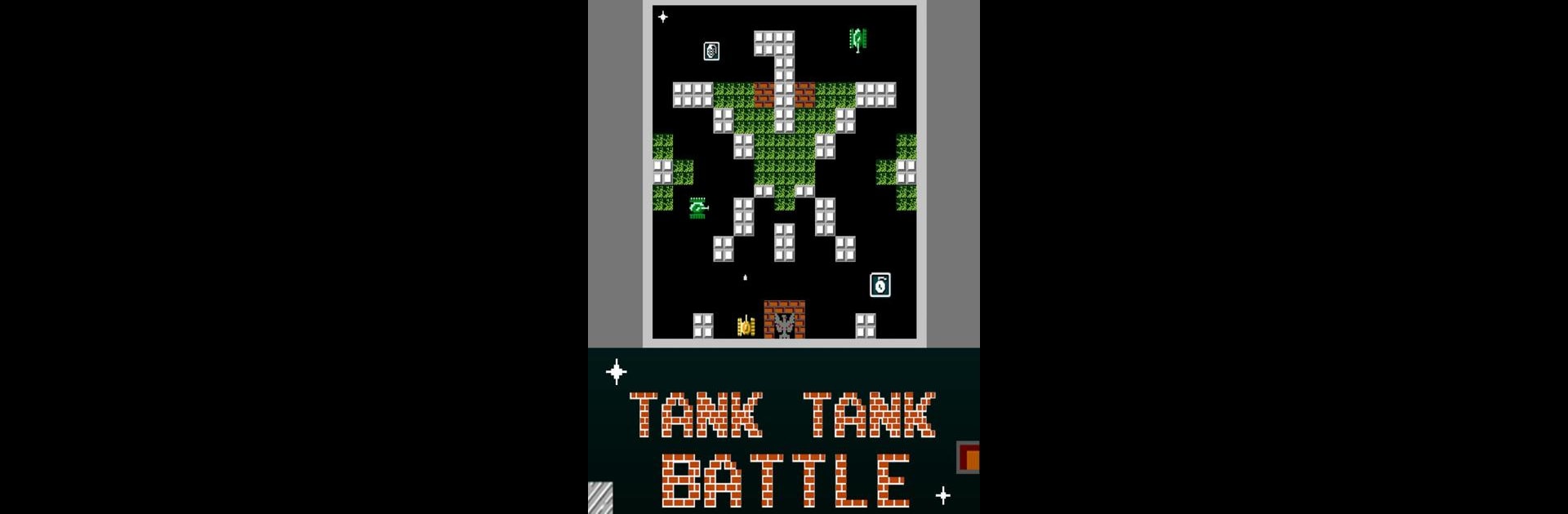Bring your A-game to Tank 1990: Battle City 90s, the Action game sensation from NOGAME STUDIO. Give your gameplay the much-needed boost with precise game controls, high FPS graphics, and top-tier features on your PC or Mac with BlueStacks.
About the Game
Think you’ve got what it takes to defend your base and outsmart your enemies? Tank 1990: Battle City 90s by NOGAME STUDIO brings back that unmistakable 8-bit action vibe, serving up classic arcade tank battles with a few wild twists. Whether you remember hours with a handheld game or you just love pixel art mayhem, here’s your chance to jump into simple, satisfying shootouts—now on mobile and, if you’re feeling fancy, even through BlueStacks.
Game Features
-
Iconic Arcade-Style Combat
Roll out across pixel-perfect battlegrounds, taking control of a tank that can blast, dodge, and power-up. Your mission? Destroy enemy tanks before they wipe out your base—or you. -
Classic and Custom Maps
The game packs both beloved original arenas and fresh custom layouts, mixing nostalgia with surprising new challenges. You never really know what the next match will throw at you. -
Power-Ups & Perks
Snag stars to soup up your tank with faster shots or the ability to break through once-indestructible steel. Shields, bombs, clocks, and shovels can totally change up the action if you’re quick enough to grab them before your rivals. -
Dynamic Enemy Tanks
Watch out—each enemy has its own style. Some are slow and easy pickings, others are lightning-fast or packed with armor. Then there are those power tanks… better to steer clear of their fire! -
Pixel Art Nostalgia
It’s a pure throwback, filled with chunky graphics, arcade sounds, and that rush you remember from hours at the old game machine. It’s honestly hard not to crack a smile. -
Tricky Base Defense
Protect your phoenix (yep, sometimes it’s a bird, sometimes an eagle—you’ll get it) at all costs. Lose your base and it’s game over, no matter how many enemy tanks you’ve blasted. -
Bonuses with a Twist
Tanks can float over water with the right power-up, and both you and your enemies can snag perks—so even the opposition isn’t playing by the old rules. -
Offline Play
The action’s all local right now, perfect for solo sessions or a little competition with friends taking turns. And yes, there are plans for an online mode down the road.
No matter how you play—on your phone or with BlueStacks on your PC—it’s pick-up-and-play action that keeps things interesting, especially when things suddenly explode into chaos.
Get ready for a buttery smooth, high-performance gaming action only on BlueStacks.