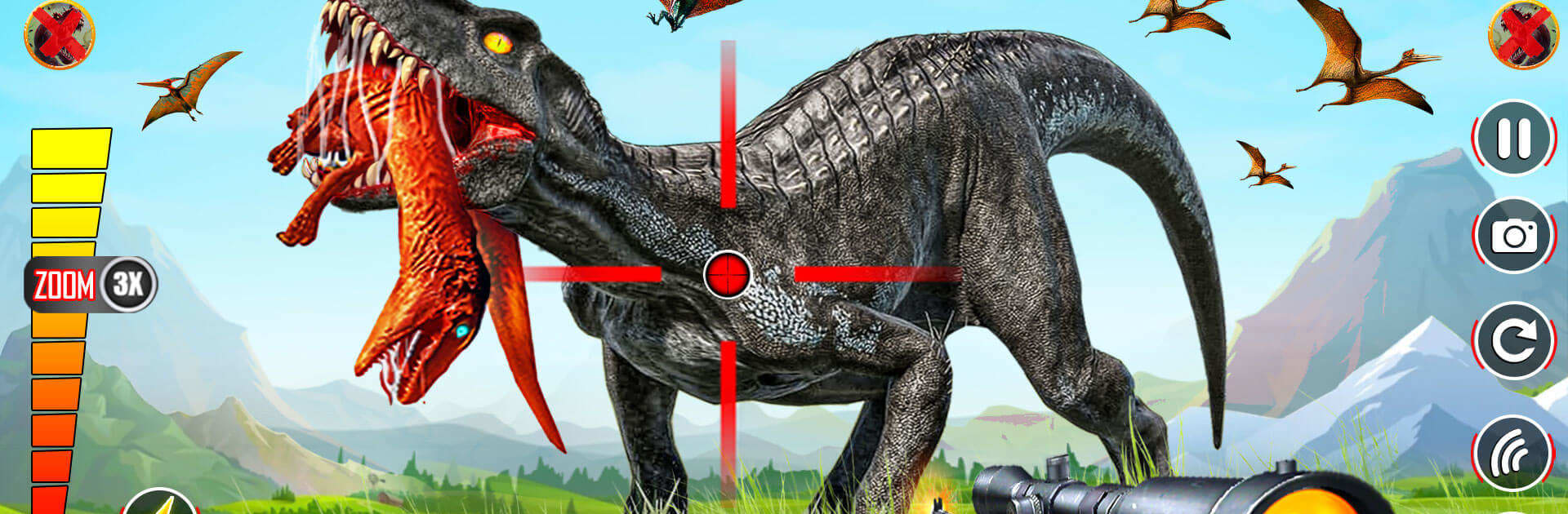Wild Dinosaur Hunting Gun Game brings the Action genre to life, and throws up exciting challenges for gamers. Developed by Play Menu, this Android game is best experienced on BlueStacks, the World’s #1 app player for PC and Mac users.
So, playing Wild Dinosaur Hunting Gun Game on PC—especially with something like BlueStacks—feels a bit like throwing yourself into an over-the-top safari where dinosaurs and all sorts of wild animals are wandering around, just waiting to see if you’ve got the aim to take them down. It’s not just dinosaurs, either. There are tigers, deer, boar, crocodiles, pretty much every big, dangerous jungle animal you’d expect in a shooting game. The vibe is classic hunting simulator but turned up a notch, since you’re stalking T-rex and other massive creatures in jungles that look surprisingly detailed. The graphics aren’t hyper-realistic, but there’s enough going on with sound, dense trees, and little touches in the environment that the world feels lively.
Game controls are simple and easy to get used to, so nothing gets in the way if you’re just here to see if you can become a legendary dino hunter. The whole gun selection part is a bonus—there are a bunch of weapons to try, all with endless ammo, so you never have to worry about running out in the middle of tracking something. There’s a map on the side of the screen that helps a lot, pointing to your target so you won’t wander around too much. It’s pretty forgiving and straightforward, with no weird tricks or strange mechanics that slow things down. Anyone into shooter games or animal hunting sims will catch on fast, since it really does feel like a laid-back way to knock out a few hunts, whether you’re chasing after dinosaurs or switching it up to tigers and crocs. And not having to be online is a plus—take on whatever wild animal feels the most interesting that day, and the rest is just aiming, shooting, and seeing what pops up next.
Make your gaming sessions memorable with precise controls that give you an edge in close combats and visuals that pop up, bringing every character to life.