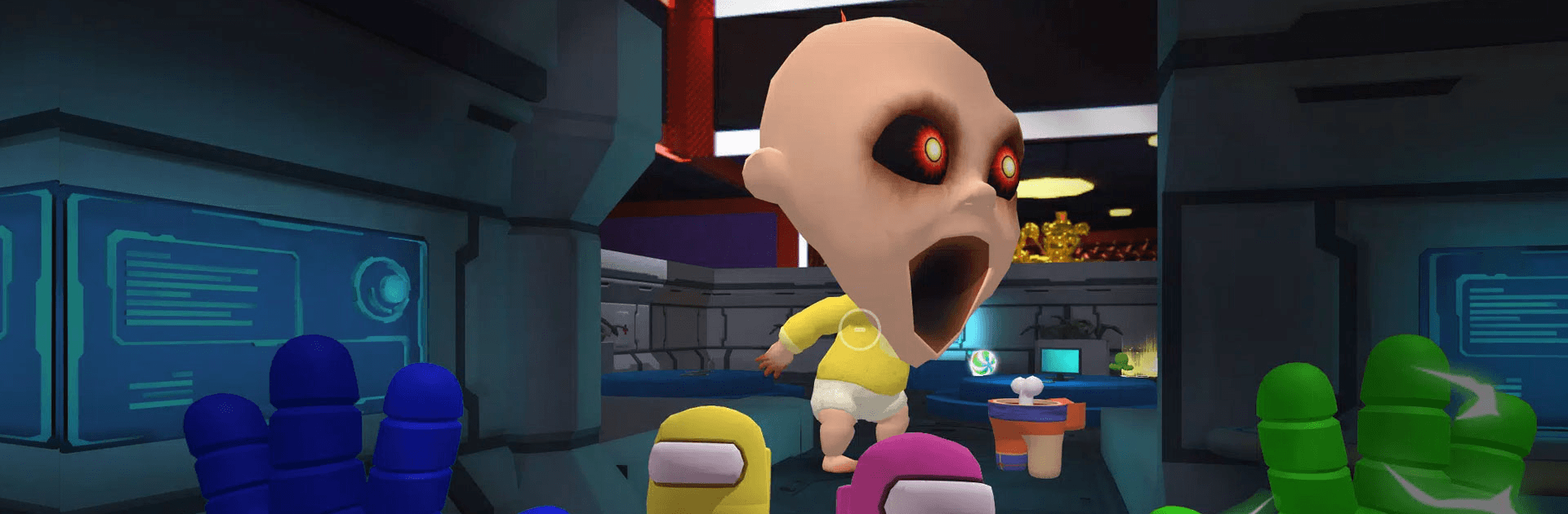Yellow Baby Horror Hide & Seek is an Action Game developed by Rocket Game Studio. BlueStacks app player is the best platform to play this Android Game on your PC or Mac for an immersive Android experience.
Download Yellow Baby Horror Hide & Seek on PC with BlueStacks and get ready for the babysitting gig from hell. You’ve dealt with bad babies, but nothing this little menace.
When you took that babysitting job, you thought it would be just like any other. Little did you know that this could possibly be the last night of your life. Yellow Baby Horror Hide & Seek is an asymmetrical horror experience where the more you play, the harder it is to escape from the clutches of this bad-hearted bambino with a burning for blood.
Play as a Crewmate or as the Baby and navigate the twisting, turning hallways of this interdimensional vessel. Stay alive for as long as you can while completing tasks that will help you escape before the baby sinks its teeth into you! If you’re the Baby, go on and let your fangs out, because it’s dinner time.
Simple and intuitive rules and controls make Yellow Baby Horror Hide & Seek a game for players of all ages. Procedurally-generated levels make for an endless number of unique maps, ensuring no two gameplay experiences are ever the same.
Download Yellow Baby Horror Hide & Seek on PC with BlueStacks and flee for your life from this bad baby out of hell!