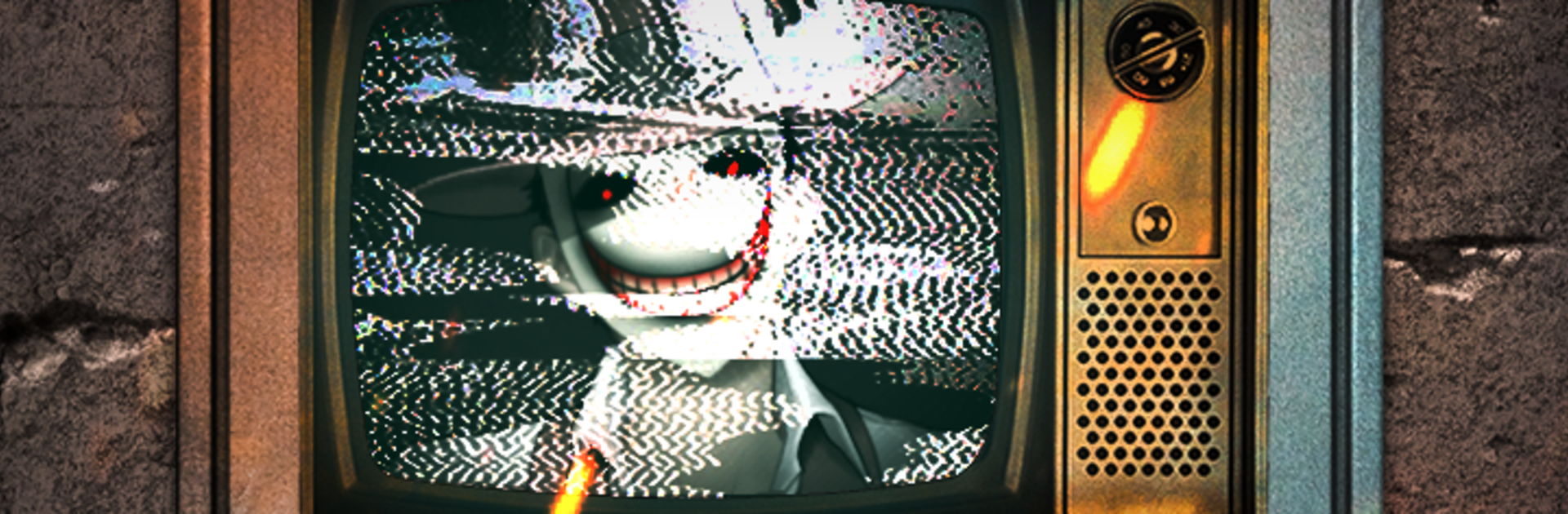Bring your A-game to 1% Survival Escape, the Adventure game sensation from Seeplay Inc.. Give your gameplay the much-needed boost with precise game controls, high FPS graphics, and top-tier features on your PC or Mac with BlueStacks.
About the Game
1% Survival Escape wakes you up in a locked room with a smug voice talking at you from the TV and a door that only leads to more danger. This tense, brainy Adventure from Seeplay Inc. turns every object into a clue and every step into a gamble. Expect tricky mechanisms, hair‑raising moments, and that sweet aha when scattered hints finally line up.
Game Features
- Escape-room gauntlet: Each door opens to a new chamber packed with strange devices and hidden logic. Nothing’s there by accident.
- Smart, layered puzzles: Crack codes, link symbols, and combine scraps of info until the solution clicks. The answers are fair—you just have to find them.
- Perspective matters: Zoom in, change angles, and rethink what you’re seeing. A harmless gadget from one view can reveal its purpose from another.
- Lethal contraptions: Traps aren’t just scenery. Time your moves, watch the patterns, and keep your hands where they won’t get metaphorically burned.
- Tiny details, big payoffs: Notes, markings, and offhand TV remarks often carry the clue you need. Miss one, and you’ll feel it two rooms later.
- Story through scraps: The criminal’s taunts and scattered memos slowly paint the bigger picture, turning each escape into part of a twisted conversation.
- Tough but fair retries: Mistakes teach you what to try next, keeping the tension high without wasting your time.
- Plays great on bigger screens: Prefer a keyboard and mouse? 1% Survival Escape is smooth on BlueStacks, so you can puzzle things out with room to think.
Ready to top the leaderboard? We bet you do. Let precise controls and sharp visuals optimized on BlueStacks lead you to victory.