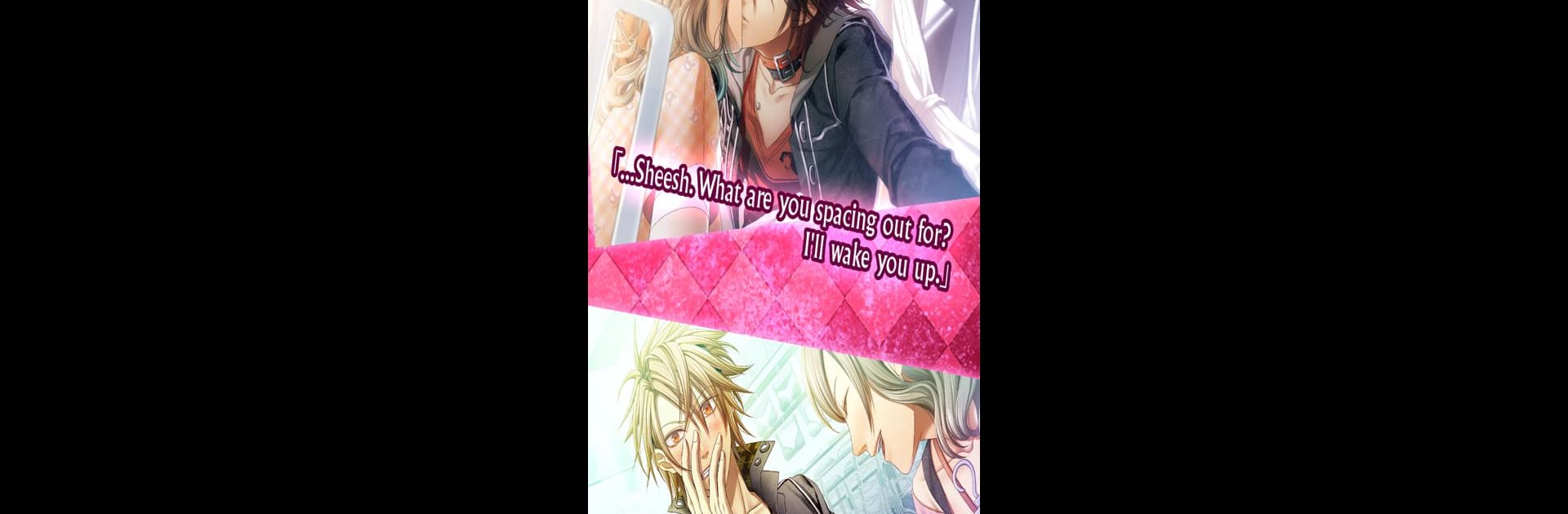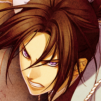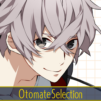From the innovators and creators at Idea Factory Co.,Ltd, Amnesia: Memories is another fun addition to the World of Adventure games. Go beyond your mobile screen and play it bigger and better on your PC or Mac. An immersive experience awaits you.
Amnesia: Memories is one of those Japanese visual novels that drops you into a slightly surreal situation and just lets you untangle the whole mess bit by bit. The player wakes up as the main character on August 1st with zero memory of… well, anything at all. No idea who anyone is, not even what kind of person she was before. Pretty quickly a spirit named Orion pops up (he’s oddly chipper for a floating supernatural kid) and basically acts as a guide through the rest of the chaos. From there, the game splits into different story paths, each tied to one of the guys around the protagonist—so each run can feel pretty different, depending on which route is chosen.
Every character stands out, and the tone can shift from lighthearted to genuinely tense with each decision made. There’s Shin, the serious but awkward childhood friend, and Ikki, who basically struggles with every girl being instantly obsessed with him—except the protagonist, which is a twist he’s not used to. Then there’s Kent, a math whiz who breaks down everything logically but kind of unravels emotionally, Toma—the over-protective older friend—and Ukyo, who honestly just seems mysterious and sort of unsettling, popping in and out with cryptic warnings. The whole experience is about figuring out the protagonist’s lost memories, but there’s a lot of replay value since each romance route has its own twists, secrets, and sometimes some really unpredictable drama. On BlueStacks, playing on PC, it feels even more like paging through an interactive novel—there’s time to think over the choices and see how wild or touching the story becomes. There aren’t any action sequences—this one’s all about making choices, reading, and watching relationships change. So if story-heavy games with branching paths and character drama are appealing, Amnesia: Memories is worth picking up.
Get ready for a buttery smooth, high-performance gaming action only on BlueStacks.