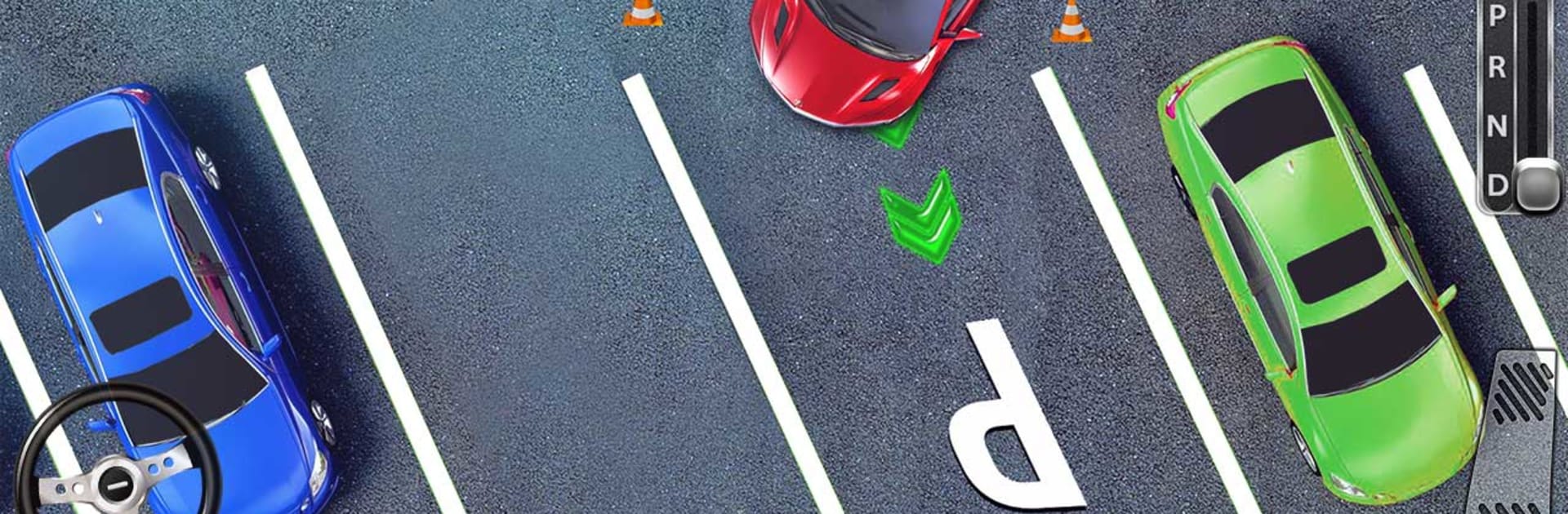Step into the World of Car Parking Games – Car Driving offline Games 2021, a thrilling Adventure game from the house of Offline Games Gallery. Play this Android game on BlueStacks App Player and experience immersive gaming on PC or Mac.
This one is a straight parking game that treats every stage like a small driving test. It is not a racer. Players guide shiny sports and muscle cars through cones, barriers, curbs, and tight corners, then slide into a proper spot without a bump. Early levels are simple, then it starts asking for parallel parking on busy lanes, reversing into narrow bays, and squeezing through underground garages. Collisions cost the run, so clean steering and patience pay off. The handling sits in that easy arcade zone with just enough weight to feel controlled, and the layouts keep mixing things up with narrow ramps, tight S-turns, and cars sitting exactly where they make life harder. There are plenty of missions, short enough to retry fast, plus a looser driving mode for practice when someone just wants to cruise and work on angles.
On PC with BlueStacks, keyboard controls make gentle inputs easier, so threading gaps and feathering the brakes feels more precise. Mouse camera helps line up those final inches. The visuals are clean with glossy cars and clear lane markings, so spotting obstacles is not a hassle. It runs offline, which makes it a nice pick for quick bursts, and the difficulty builds in a way that teaches real habits, like setting up wide and straightening out before sliding into the box. Some challenges throw stricter rules that push careful timing and spacing, so it keeps giving reasons to play one more level.
Get ready for a buttery smooth, high-performance gaming action only on BlueStacks.