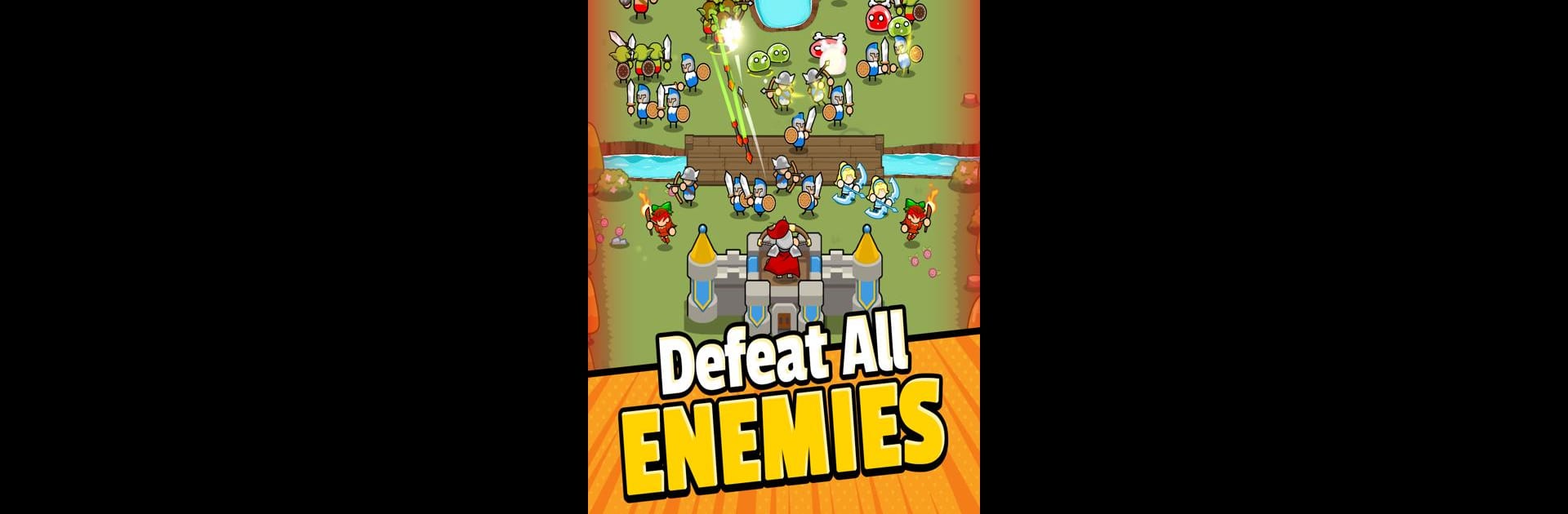Throne Defender: Rogue-Like TD brings the Adventure genre to life, and throws up exciting challenges for gamers. Developed by XII Braves PTE LTD, this Android game is best experienced on BlueStacks, the World’s #1 app player for PC and Mac users.
About the Game
If fending off endless waves of monsters and protecting your own turf sounds like your kind of adventure, then Throne Defender: Rogue-Like TD might just steal all your spare time. In this action-packed tower defense game, you’ll unleash wild weapons, rally quirky troops, and face off against some seriously gigantic bosses. Expect quick decision-making, strategic upgrades, and chaotic showdowns—this game keeps you thinking and your thumbs busy. Try it on BlueStacks if you like your battles larger than life.
Game Features
- Fast-Paced Tower Defense: Brace yourself—waves of wild enemies are always coming for your throne. Set your defenses, switch up tactics, and watch the battle unfold the way you design it.
- Crazy Weapon Choices: Want lasers? Lightning? Giant ballistas? Pick your favorite, upgrade it like crazy, and stack rogue-like skills for true firepower.
- Customizable Army: Mix it up with melee fighters, archers who’ll freeze foes in their tracks, and hulking Dreadnoughts that bring serious muscle to the fight.
- Varied Enemy Hordes: You’re not just battling boring grunts; flying beasts, bomb-toting crazies, and orc squads will keep you guessing every round.
- Epic Boss Fights: Every so often, the action hits a fever pitch with mind-boggling bosses that’ll force you to think on your feet.
- Deep Progression System: Merging loot, collecting equipment, and upgrading everything means your defenders get tougher as you do.
- Lots of Rewards: Each win drops new gear and achievements, so there’s always something to chase and brag about.
- One-handed Play: Play vertically for quick sessions wherever you are—with all the full-scale action packed into portrait mode.
Ready to top the leaderboard? We bet you do. Let precise controls and sharp visuals optimized on BlueStacks lead you to victory.