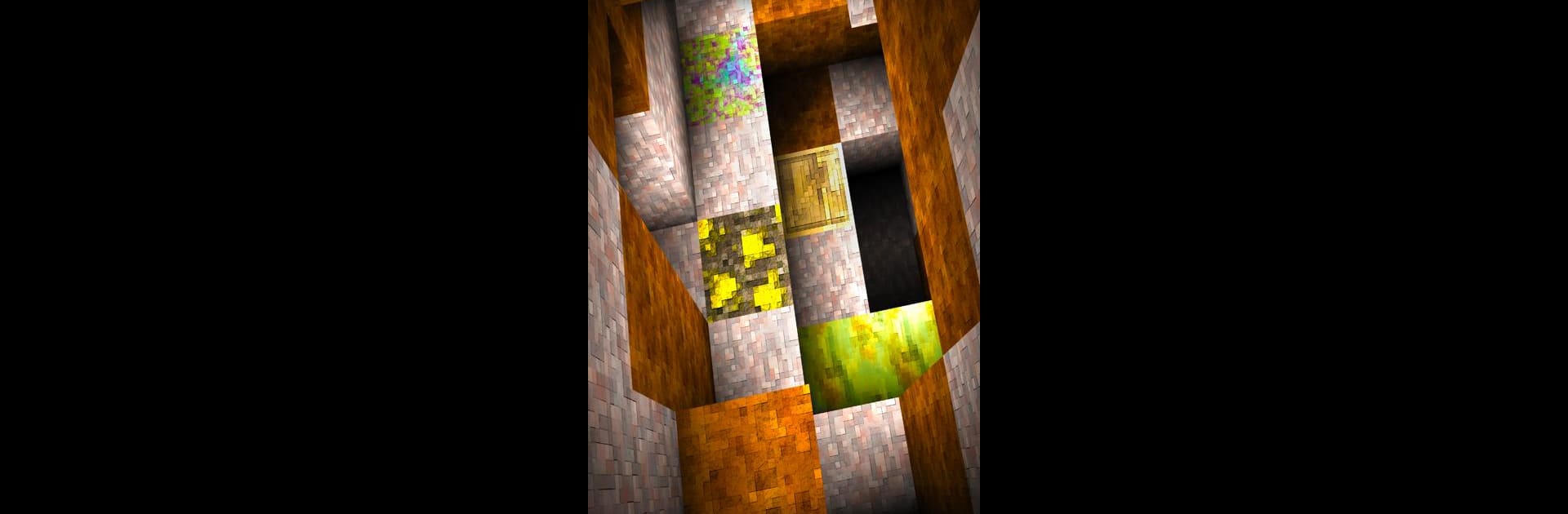From the innovators and creators at Naquatic LLC, CivMiner is another fun addition to the World of Adventure games. Go beyond your mobile screen and play it bigger and better on your PC or Mac. An immersive experience awaits you.
About the Game
Ever wondered what it’s like to dig deep underground, stumbling across strange relics and battling weird creatures, all in one go? CivMiner by Naquatic LLC takes you right into the heart of a rugged adventure where every dig is a little unpredictable. Whether you’re tracking down legendary stones or running your own oil operation, CivMiner keeps you guessing and always gives you something new to chase after.
Game Features
-
Forge Your Own Path: Grab your mining gear and start tunneling—the deeper you go, the more surprises you’ll hit. Find new types of stone, and yeah, you get to name your discoveries for everyone to see. Treasure hunting bragging rights are totally a thing here.
-
Gather Wild Artifacts: Keep an eye out for rare treasures left behind by ancient civilizations. You can fly solo or band together with a clan to collect these artifacts and rack up sweet bonuses. Landing one of the “Shiny Artifacts” is kind of like finding a four-leaf clover—everyone wants one.
-
Face Off Against Monsters: Life underground isn’t all digging and collecting. Monsters lurk in the dark, ready to make things interesting. You’ll need to take them down if you want to get to the deepest discoveries—and sometimes they drop rare fossils to help you go even further.
-
Run Your Own Oil Hustle: Not just about rocks! Set up an oil empire with your friends, or challenge other players and see who’s got the fastest tapping fingers. Whether you’re defending your own supply or swiping some from rivals, there’s always an oil battle brewing.
-
Boost Your CivCrafter Game: All those resources you pull up? You can send them straight over to your CivCrafter game to build up your civilization and get new stuff unlocked.
-
Seamless with BlueStacks: Prefer mining with a mouse and keyboard? CivMiner works great on BlueStacks, so you can keep your adventure going right from your computer.
-
Join a Massive Community: Millions of players have already gotten their pickaxes dirty, so you’re never short of folks to team up with—or compete against—along the way.
Get ready for a buttery smooth, high-performance gaming action only on BlueStacks.