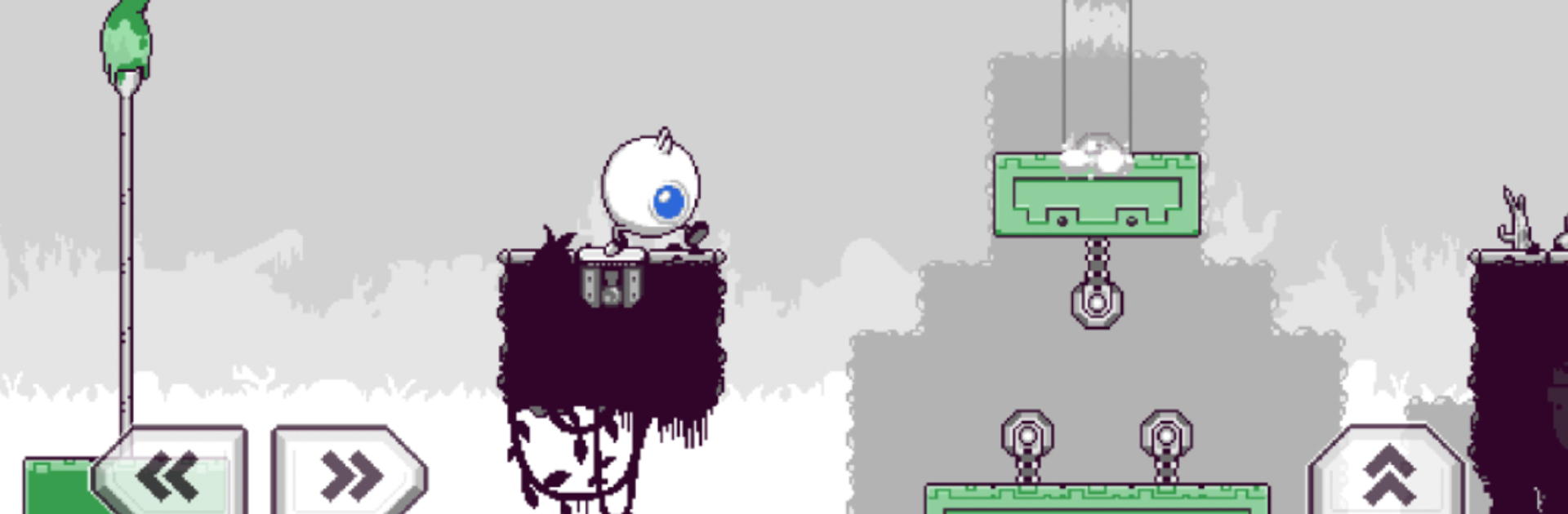From the innovators and creators at Nitrome, Colorblind – An Eye For An Eye is another fun addition to the World of Adventure games. Go beyond your mobile screen and play it bigger and better on your PC or Mac. An immersive experience awaits you.
About the Game
Colorblind – An Eye For An Eye is a quirky Adventure from Nitrome where love literally changes how you see. You play as Right Eye, whose partner—Left Eye—gets snatched by a dusty band of pirates, leaving your world washed-out and missing pieces. To bring her back (and the colors), you’ll splash paint, reveal hidden paths, and take on clever platforming puzzles with a color-twisting twist.
Game Features
- Color-swapping platforming: Paint the world to make invisible platforms, hazards, and collectibles pop into view, then plan your jumps with the right shade active.
- A rescue worth blinking for: Chase a pirate crew across 3 distinct areas, each with its own tricks, secrets, and “wait, what?” moments.
- Blue, red, and pink modes: Swap between eye colors to interact with color-coded objects—what shows up in one hue might vanish in another.
- Puzzles with personality: Expect smart switches, timing challenges, and plenty of eye-themed humor sprinkled throughout.
- Coins and “Awesume Glasses”: Scour levels for coins to unlock the cheekily named “Awesume Glasses” and give your hero some extra flair.
- Clean, readable look: Watch the world shift from grayscale to bold color as you restore hues, making every step feel like progress.
- Snappy, approachable controls: Easy to pick up, satisfying to master—focus on timing, color strategy, and a steady rhythm.
- Play how you like: Great for quick sessions on mobile, and it also plays nicely on BlueStacks if you prefer a bigger screen and keyboard.
Get ready for a buttery smooth, high-performance gaming action only on BlueStacks.