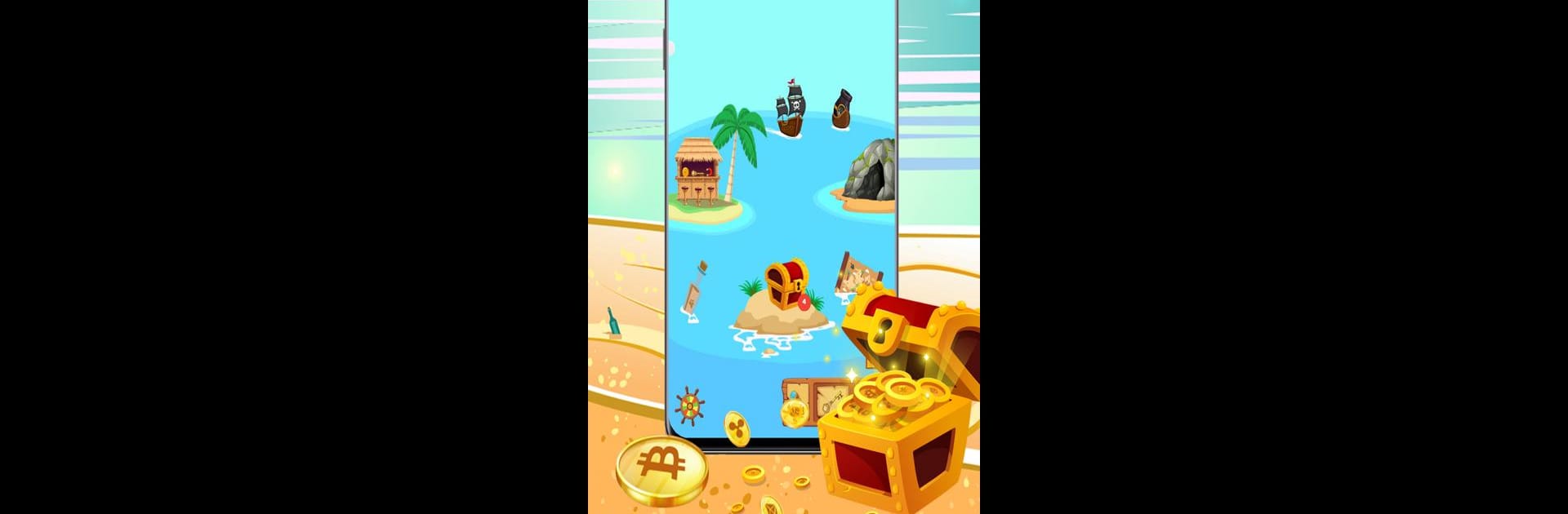Step into the World of Crypto Treasures, a thrilling Adventure game from the house of Phoneum. Play this Android game on BlueStacks App Player and experience immersive gaming on PC or Mac.
About the Game
Ever wondered what it would be like if all the world’s crypto was hidden away in one massive treasure chest? Crypto Treasures from Phoneum throws you into a quirky adventure where every quest could bring you closer to unlocking new digital riches. Tap through challenges, collect mysterious Patch Badges, and learn a thing or two about blockchain—all while playing minigames anywhere, even on a quick break. Whether you’re a crypto beginner or just love scavenger hunts with a twist, there’s always something unexpected waiting around the corner.
Game Features
-
Quests & Treasure Chests
Get your hands on daily and weekly quests that reward you with treasure chests loaded with surprises—maybe some coins, maybe something rare for your collection. -
Patch Badge Hunt
Each chest has a shot at dropping a collectible Patch Badge. There are ten to discover, and nabbing them all reveals secret rewards tucked away in the Cave section. -
Mini-Games Galore
Take a breather from quests by playing standalone minigames inside Crypto Treasures. They aren’t just for fun—they can boost your stash and help you go further. -
Real-Time Crypto Wallet
Check out your growing collection of digital currencies through the built-in wallet. Watch those numbers move in real time and see your blockchain earnings stack up. -
Item Upgrades
Need a boost? Find handy items like shovels, magnets, or the elusive Crypto Key in the in-app shop. These make your treasure-hunting a little easier (and a lot more fun). -
Expanding Ecosystem
Crypto Treasures is more than just a game—it’s a platform linking with other apps and blockchain experiences, so there’s always something new being added. -
Smooth Experience on BlueStacks
Want a bigger screen and snappier controls? Crypto Treasures works like a charm with BlueStacks, letting you explore and collect from your computer.
Ready to top the leaderboard? We bet you do. Let precise controls and sharp visuals optimized on BlueStacks lead you to victory.