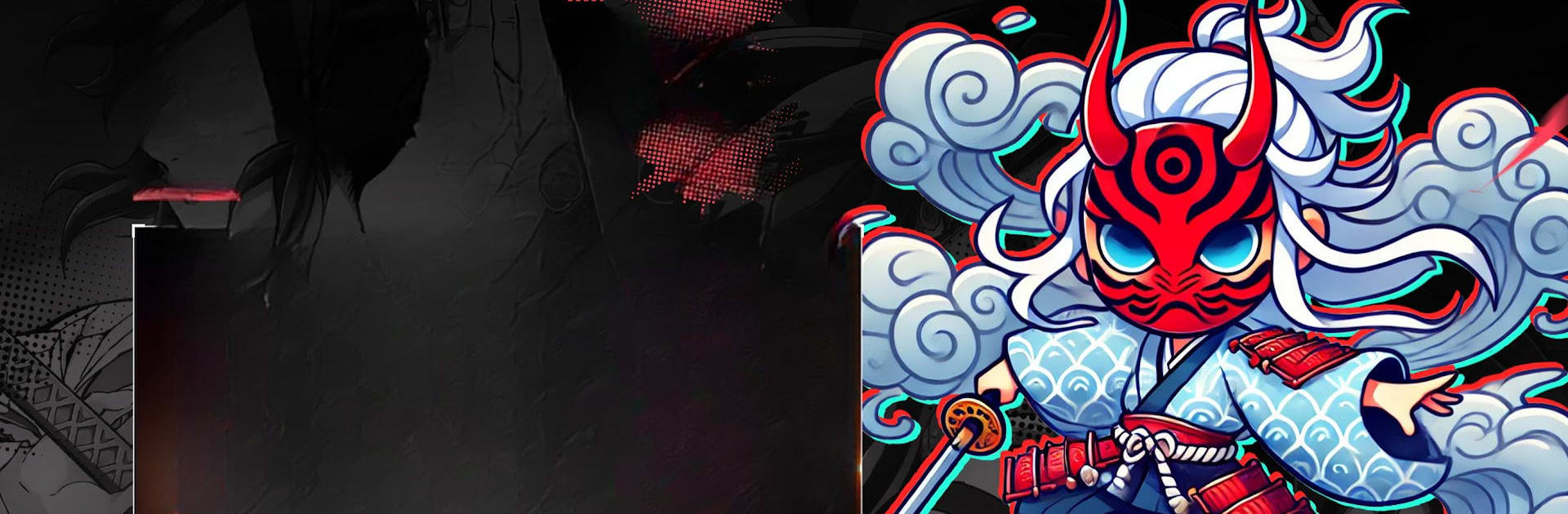귀신의 저주: 검객 brings the Adventure genre to life, and throws up exciting challenges for gamers. Developed by WSCL Games Ltd., this Android game is best experienced on BlueStacks, the World’s #1 app player for PC and Mac users.
About the Game
Step into a haunted journey like you’ve never seen before in 귀신의 저주: 검객. This Adventure game flips the script with a world where swords and spirits shape your fate at every turn. Whether you’re after intense showdowns or unraveling a twisting story, expect moments that’ll leave you at the edge of your seat.
Game Features
-
Destiny-Shaping Combat
Every slash and sword move actually changes the outcome of your adventure. Miss a swing or master a skillful parry, and you could set yourself on a new, unpredictable path. -
Cursed Weapons With Attitude
Grab legendary blades—each one holds a strange, mysterious power. Not just for fighting, these weapons have stories and curses of their own, adding layers to your journey. -
Twisted Corridors & Timelines
Explore spaces where the lines between past and present blur. Unexpected events pop up, keeping you guessing which direction the story will go. -
Face Your Fears
Battle all sorts of eerie demons and powerful monsters. They’re not just out to get you—they’re challenging your courage with unusual tricks up their sleeves. -
Hope & Choices
Your actions matter. Will you bring peace back to this shadowy land, or let the darkness creep in? Every decision helps shape the world around your character. -
Even More on BlueStacks
Looking to play on a bigger screen? BlueStacks lets you see every supernatural detail, making those dramatic battles and plot twists feel even more intense.
Get ready for a buttery smooth, high-performance gaming action only on BlueStacks.