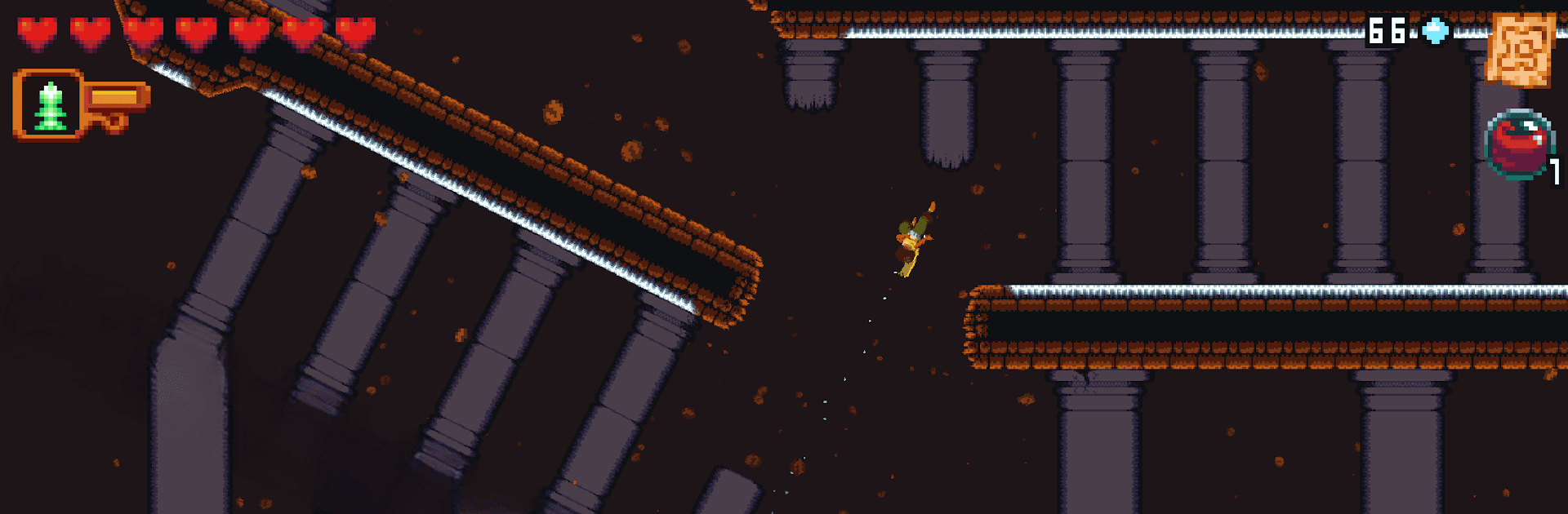Join millions to experience Dandara Trials of Fear Edition, an exciting Adventure game from Raw Fury. With BlueStacks App Player, you are always a step ahead of your opponent, ready to outplay them with faster gameplay and better control with the mouse and keyboard on your PC or Mac.
About the Game
Dandara Trials of Fear Edition drops you into a world that’s seriously off-kilter—literally. Gravity doesn’t play by the usual rules here, which gives this Adventure from Raw Fury a wild, twisty vibe. You’re cast as Dandara, a mysterious heroine, waking into the fractured realm of Salt, where hope’s running low and the oppressed are desperate for change. Exploring Salt means moving in ways you’d never expect, finding secrets, evading traps, and piecing together a deeper story while you work to set things right.
Game Features
-
Gravity-Defying Movement
Forget what you know about platformers. Dandara can leap—up, down, sideways, you name it—letting you zip across walls and ceilings to outmaneuver enemies or open up new routes. -
Handcrafted Pixel Art World
Every corner of Salt oozes style. You’ll wander through lush, detailed pixel environments with a vibe that’s both mysterious and a bit haunting. The handcrafted look makes every room worth poking around. -
Expanded Trials of Fear Content
This edition isn’t just a rehash. Extra zones, a big new boss, fresh powers to master, extra music tracks, and even a secret ending are tucked in for anyone who wants more challenge or story. -
Intriguing Story & Lore
Things get deeper with extra dialogue, descriptions, and new cutscenes, revealing what’s really happening in Salt—or what the inhabitants remember, anyway. -
Flexible Controls
Whether you’re playing on a touchscreen or with a controller (or using BlueStacks for a PC spin), Dandara’s acrobatic moves feel responsive and smooth. -
Challenging Puzzles & Progression
This isn’t just about dodging bad guys. You’ll need sharp reflexes and a bit of cleverness to crack environmental puzzles and reach hidden or previously blocked areas. -
Immersive Soundtrack
The original music really pulls you in—each track is there to amp up the atmosphere as you make your way through Salt’s many secrets.
Start your journey now. Download the game on BlueStacks, invite your friends, and march on a new adventure.