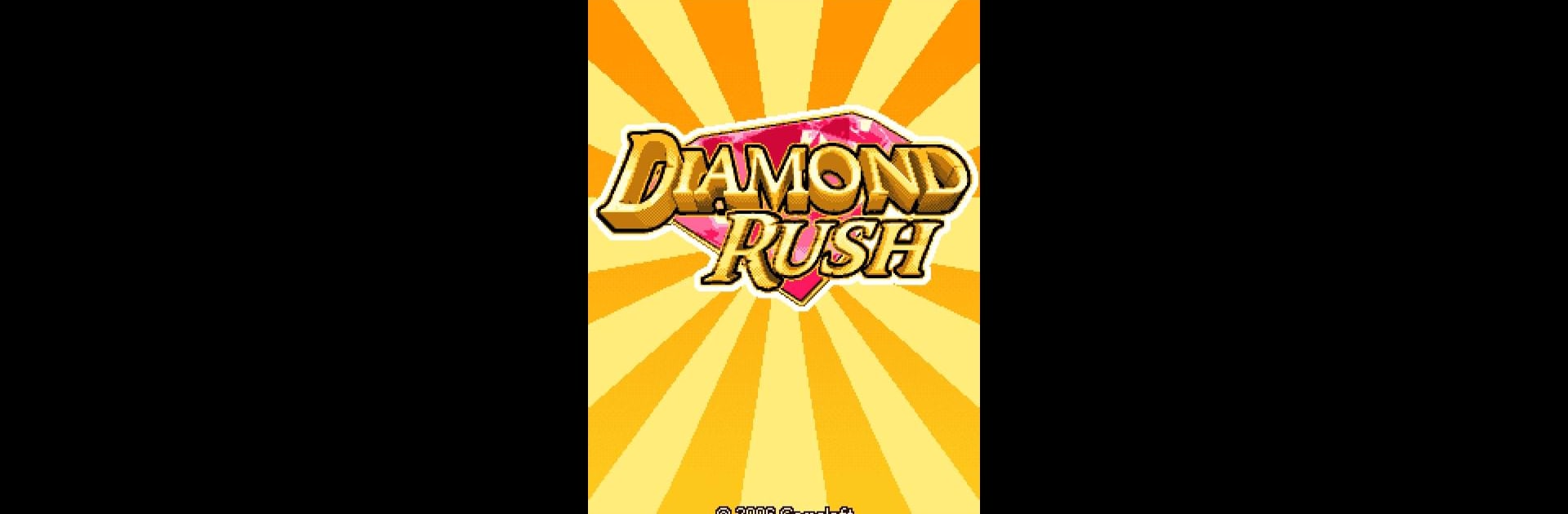Why limit yourself to your small screen on the phone? Run Diamond Rush – Nokia Emulator, an app by Damahe Code, best experienced on your PC or Mac with BlueStacks, the world’s #1 Android emulator.
Diamond Rush – Nokia Emulator is basically like getting a little blast from the past, except now it runs on PC, and honestly, it holds up surprisingly well. The moment it loads, there’s that unmistakable old-school look and all the quirky sounds you’d expect — straight out of those early Nokia days. Every level and challenge feels super familiar if you ever played this on a classic phone, and if not, it’s like a simple puzzle-adventure where there’s always another sneaky trap waiting, or a boulder about to roll your way. The emulator pulls everything together so it just works smoothly on a bigger screen, especially with something like BlueStacks — moving around and solving stuff feels comfortable, not clunky, which is sometimes an issue with games from that era.
Even though it’s a direct port, nothing gets lost. The graphics have that pixel, slightly blocky retro style, and the sound effects are fun in that throwback sort of way, making it easy to just zone out and keep playing. What stands out more than anything, though, is how much it still relies on careful timing and figuring things out, not just mashing buttons. There’s no internet needed, either. Whether someone’s curious about classic mobile games or just wants a quick break from bigger, more complicated stuff, Diamond Rush does its thing. It’s straightforward, challenging in the right ways, and surprisingly hard to put down when you start trying to beat just one more stage.
Switch to BlueStacks and make the most of your apps on your PC or Mac.