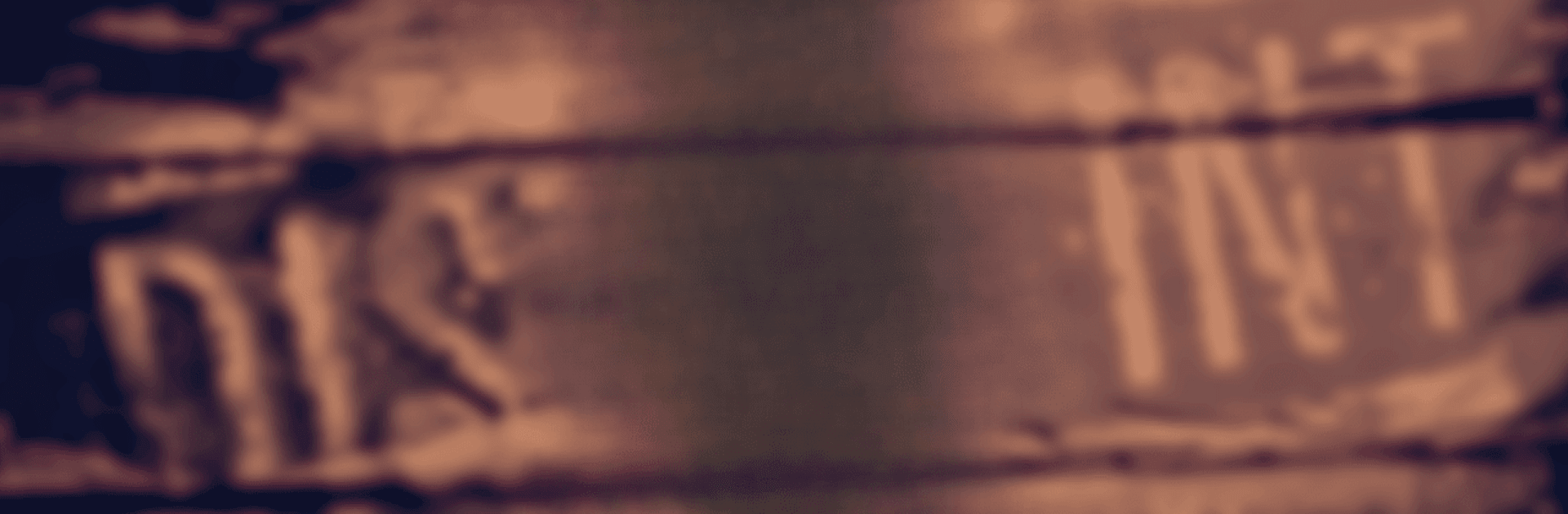DISTRAINT: Pocket Pixel Horror brings the Action genre to life, and throws up exciting challenges for gamers. Developed by Jesse Makkonen, this Android game is best experienced on BlueStacks, the World’s #1 app player for PC and Mac users.
About the Game
DISTRAINT: Pocket Pixel Horror drops you right into a hauntingly memorable 2D world, blending psychological chills with surprisingly sharp dark humor. In this Action adventure from Jesse Makkonen, you play as Price—a young guy whose big ambitions land him in a moral nightmare after he takes an old woman’s home. It’s a short but soul-stirring ride that explores just how far someone might go for success, and where the real cost kicks in. Expect a grim, moody story, but with a few moments that will make you smirk, too.
Game Features
-
Moody Side-Scrolling Adventure
Wander through hand-drawn, pixel art environments that feel genuinely eerie, yet oddly beautiful. The left-right movement and simple controls keep things straightforward, so you can really get lost in the story. -
Twisted Psychological Storyline
This isn’t your typical horror game. Forget jump scares—here, the unsettling feeling creeps up on you, thanks to strong storytelling and atmosphere. If you’ve never tried this genre before, it’s a solid place to start. -
Quick, Compelling Experience
You’ll be wrapped up in Price’s haunting journey for about two hours—a sweet spot for folks who like their narratives short, weird, and impactful. -
Atmospheric Soundtrack
The music and creepy audio design add tons to the gloomy vibe, pulling you deeper into each scene, whether you’re on the move or pausing to figure out a puzzle. -
Minimal UI, Maximum Immersion
DISTRAINT: Pocket Pixel Horror keeps its interface super simple, letting you focus on the unfolding story and puzzles without distractions. -
Refined Controls for Mobile
Controls are smooth and easy to learn—great for playing on your phone, but if you want even slicker movement and a clearer view, give BlueStacks a try. -
A Unique Look for Mobile
The Android version ditches the old lantern from the PC release and instead mixes things up with more colorful lighting and slightly tweaked visuals, making it a bit more vibrant while still keeping that signature spooky style.
Get ready for a buttery smooth, high-performance gaming action only on BlueStacks.