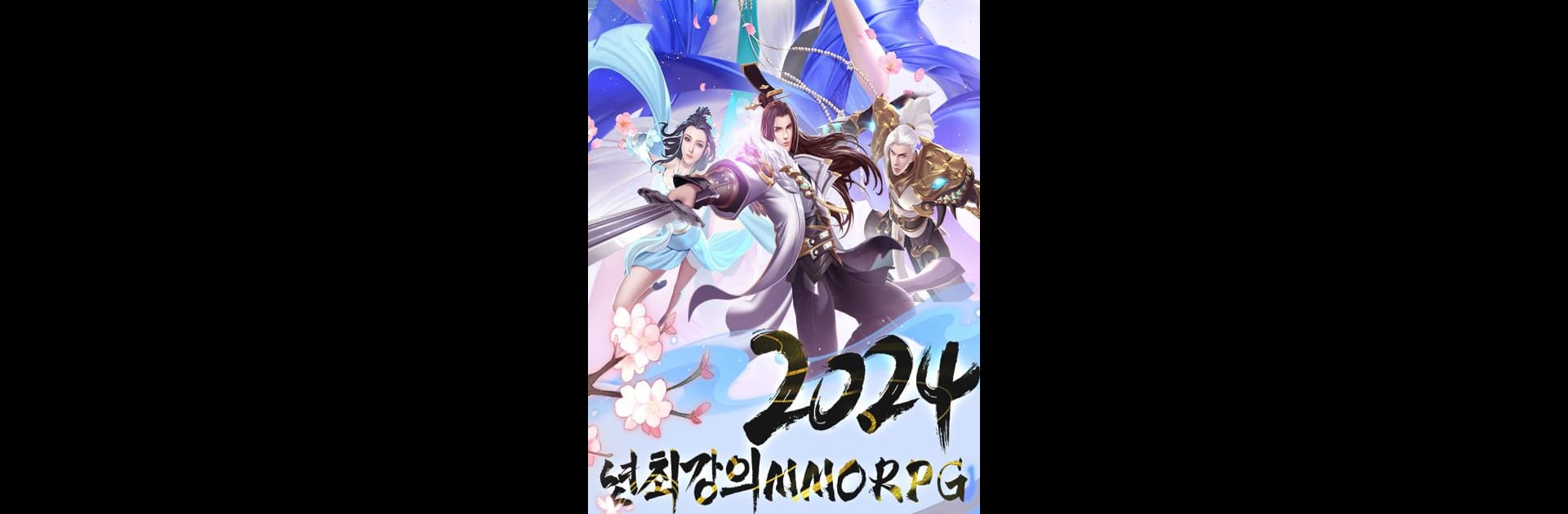Join millions to experience 전혼M, an exciting Adventure game from HONG KONG DUCKLING TECHNOLOGY CO.,LIMITED. With BlueStacks App Player, you are always a step ahead of your opponent, ready to outplay them with faster gameplay and better control with the mouse and keyboard on your PC or Mac.
About the Game
전혼M offers an adventurous spin on what you’d expect from an MMORPG. Jump in, and you’ll find yourself exploring a huge world where you can switch up your style, try out different weapons, and shape your journey in all kinds of surprising ways. It doesn’t matter if you love epic battles, casual wandering, or taking part in social events—there’s always something interesting going on. The atmosphere is lively, you’ll meet all kinds of characters, and there’s no shortage of unexpected things to do.
Game Features
-
Distinct Combat Classes
Choose among four unique roles: Musician, Dragon Yang, Ink Hyeop, or Monarch. Each class brings its own flair and strengths to the table. Rack up enough experience in battle, and you unlock your “full-soul” form—suddenly, your skills, moves, and combat tactics get a serious upgrade. -
Flexible Equipment Choices
Tired of being locked into one weapon? In 전혼M, anyone can pick up any weapon, and switching gear instantly changes your available skills. Mix it up and experiment when you want to keep battles interesting. -
Dynamic Questing
Take on one-time main and side quests, or tackle repeatable missions as often as you like. There’s always something to chase, whether you’re aiming for big hero moments or just want a quick adventure before logging off. -
Flight and Swimming Freedom
Glide across the skies or dip into lakes—movement isn’t limited by the map’s usual barriers. The flight system opens up wild new views, and aerial combat is a definite rush. If you’re playing on BlueStacks, those big, sweeping landscapes look even more stunning. -
Partner System
Bring a companion along who does more than just tag along in battles. Your partner grows with you, and you’ll build a bond over time—almost like raising a sidekick who’s always ready for the next challenge. -
Wedding and Parenting
Want to mark a special connection in-game? Host a grand in-game wedding, start a family, and watch as your child grows. It’s a whole other layer that makes your experience feel personal and ongoing. -
Cross-Server Events
Mix things up by joining competitions and activities with players from other servers, not just your own. There’s always fresh faces to compete against and new events shaking up the usual routine.
Start your journey now. Download the game on BlueStacks, invite your friends, and march on a new adventure.