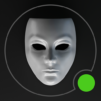From the innovators and creators at 赤燭遊戲, Detention is another fun addition to the World of Adventure games. Go beyond your mobile screen and play it bigger and better on your PC or Mac. An immersive experience awaits you.
About the Game
Detention is an adventure that drops you right into a spine-chilling chapter of 1960s Taiwan. Suddenly, you’re in a school where nothing feels normal—strange shadows linger, and every hallway echoes with the unknown. As you point and click your way through, you’ll uncover a hidden world, piecing together secrets veiled in local myths and unsettling history. If you’re after a game that’s more about atmosphere and story than jump scares, you’re in for something pretty memorable here.
Game Features
-
Deep, Story-Driven Horror:
Expect a narrative that slowly unravels, revealing the unsettling details of the school’s past as you explore. You’re not just in for a fright—you’re part of a mystery. -
Unique Cultural Flavor:
Detention draws heavily from Taiwanese and wider East Asian traditions. Taoist and Buddhist imagery, local folklore, and mythology make this a unique take on the horror genre. -
Retro, Striking Art Style:
Hand-drawn visuals and design choices pay homage to Taiwanese literature and cinema from the 1960s and 1970s. It’s gritty, evocative, and soaks you in the era’s mood. -
Moody, Original Soundtrack:
You’ll notice the music right away—mixes of electronic, lo-fi, and rock blend seamlessly with traditional Asian instruments. It’s a vibe that amps up the tension. -
Simple Controls, Complex Emotions:
A classic point-and-click adventure structure means you don’t need to worry about complicated controls. Just explore, discover, and unravel the creepy narrative. -
Multilingual Experience:
Prefer playing in English, Chinese, Japanese, or Korean? Detention’s got you covered. -
Single Player Adventure:
It’s just you, your wits, and the disturbing mystery inside the school walls. By the way, playing Detention on BlueStacks can really make those atmospheric visuals pop.
Slay your opponents with your epic moves. Play it your way on BlueStacks and dominate the battlefield.