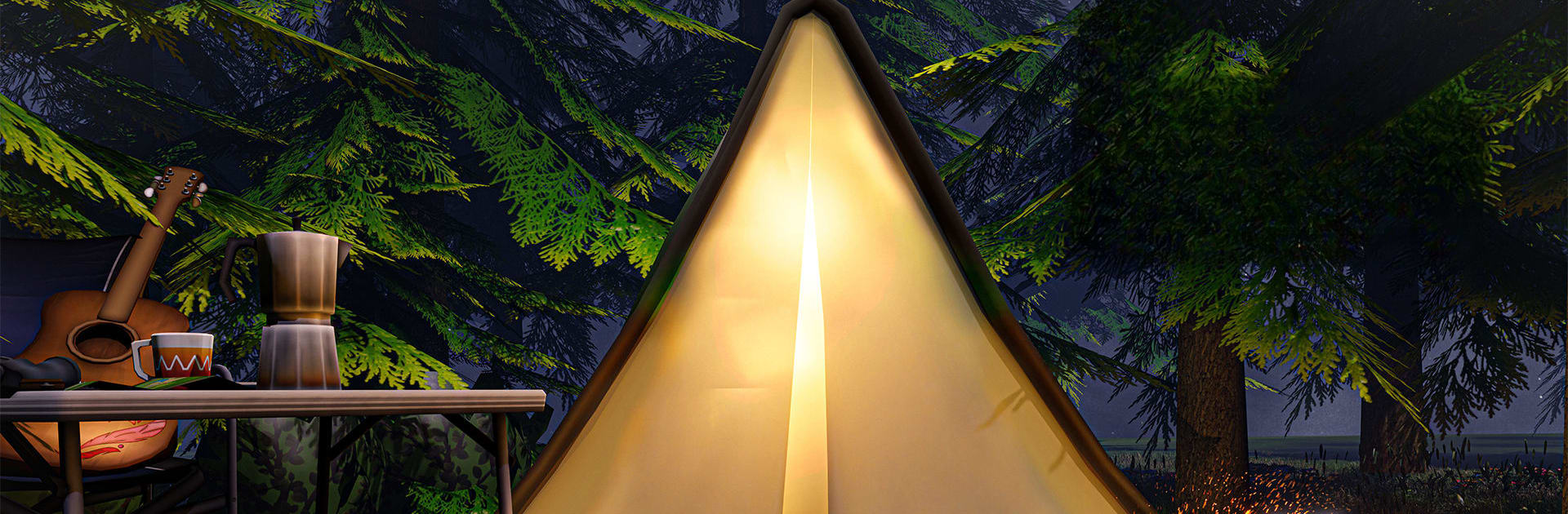Bring your A-game to Forest Camping Survival Sim 3D, the Adventure game sensation from Shockwave Games. Give your gameplay the much-needed boost with precise game controls, high FPS graphics, and top-tier features on your PC or Mac with BlueStacks.
About the Game
Ready to see if you’ve got what it takes to outsmart the wilderness? Forest Camping Survival Sim 3D throws you right into the thick of the wild, where your only job is one word: survive. Armed with whatever you can find and your wits, you’ll need to navigate a dense forest full of unpredictable dangers, sudden weather changes, and sneaky wildlife. Things start pretty chill—arriving at a campsite with your crew—but it’s not long before a raging storm drops you right in the middle of nowhere, forcing you to depend on your instincts and skills. This is an adventure from Shockwave Games you won’t forget.
Game Features
-
Camping Gone Rogue
Forget marshmallows and ghost stories. You’ll be hiking through dense woods, braving thunderstorms, and hunting for lost supplies just to stay alive. -
Resource Scavenging
Lost your gear in the chaos? You’ll have to comb the forest for shelter materials and hunt down food and water before the elements (or something with teeth) find you first. -
Wildlife Encounters
This forest isn’t just for birdwatching. From small critters to much bigger threats, you’ll need to keep your guard up and maybe arm yourself with whatever you can craft. -
Dynamic Weather
Sudden downpours can mess up your plans instantly. You’ll face everything from sunny hikes to dangerous thunderstorms, and you’ll need quick thinking to find cover. -
Stay Alive, Your Way
Whether you build a makeshift shelter or keep moving in search of your backpack, it’s all up to you. Experiment with hunting, foraging, and survival tactics. -
Search for a Lifeline
If you can find your phone and signal for help, you might just make it out. Until then, every night is a battle to stay warm and protected. -
First-Person Immersion
Feel what it’s like to be lost and on your own—a true survival experience with realistic graphics and environments.
Prefer playing on a bigger screen? Forest Camping Survival Sim 3D feels extra intense when you play it via BlueStacks.
Get ready for a buttery smooth, high-performance gaming action only on BlueStacks.