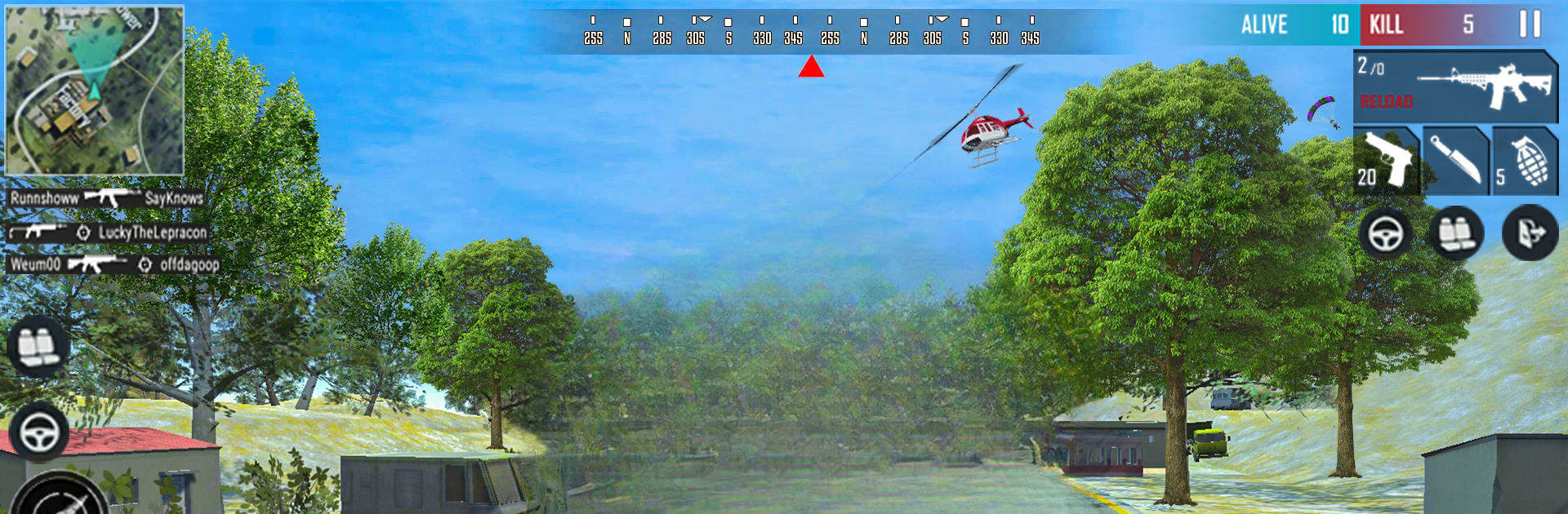Fps Fire Battlegrounds Offline brings the Adventure genre to life, and throws up exciting challenges for gamers. Developed by Dodgers Max, this Android game is best experienced on BlueStacks, the World’s #1 app player for PC and Mac users.
About the Game
Ever dreamed of being dropped onto a mysterious battlefield, armed to the teeth, and fighting for your survival in fast-paced shootouts? Fps Fire Battlegrounds Offline throws you right into the thick of the action, whether you’re playing solo or with buddies. Dive into wild firefights, dodge enemy fire, loot for the best weapons, and outplay rivals in this no-nonsense first-person adventure from Dodgers Max. The game keeps things exciting with a range of modes—whether you’re battling it out in a tense squad showdown or chasing down secret missions, there’s always something unexpected around the corner.
Game Features
-
Variety of Game Modes
Jump into different challenges, from classic team deathmatch to heart-pounding battle royale skirmishes, plus secret missions and even prison breaks if you’re feeling brave. -
Offline Play
No need to always be online—play anytime, anywhere. It’s perfect for plane rides, long commutes, or just hanging out offline. -
Diverse Maps & Environments
Take the fight to sprawling islands, dense jungles, and even robotic sci-fi labs. Each map throws new twists and strategies your way. -
Tons of Weapons & Gear
Scavenge and outfit yourself with modern assault rifles, sniper rifles, and even combat knives. There’s always a new toy to try out, and every mission feels different. -
Squad Action & Solo Challenges
Whether you prefer going lone wolf or teaming up with friends for a four-person squad, you’ll find chaos and fun waiting for you in every round. -
Special Ops & Stealth Missions
Go beyond the usual shootouts—take on secret assignments that test your tactics and stealth. It’s not just about pulling the trigger; sometimes, it’s about thinking on your feet. -
Cool Parkour Moves & Smooth Controls
Move fast, jump over obstacles, and keep your aim sharp. Controls are tight and responsive, whether on your mobile or with extra precision using BlueStacks. -
Multiplayer PvP Battles
Prove your skills against others in offline PvP modes. Outsmart your opponents, rack up wins, and climb through the ranks. -
Robotic Showdowns & Sci-Fi Thrills
Wanna mix things up? Head into futuristic levels packed with robot fighters and cyberpunk vibes. There are new surprises at every turn.
Get ready for a wild ride—Fps Fire Battlegrounds Offline is all about keeping you guessing, with action that never really lets up.
Make your gaming sessions memorable with precise controls that give you an edge in close combats and visuals that pop up, bringing every character to life.