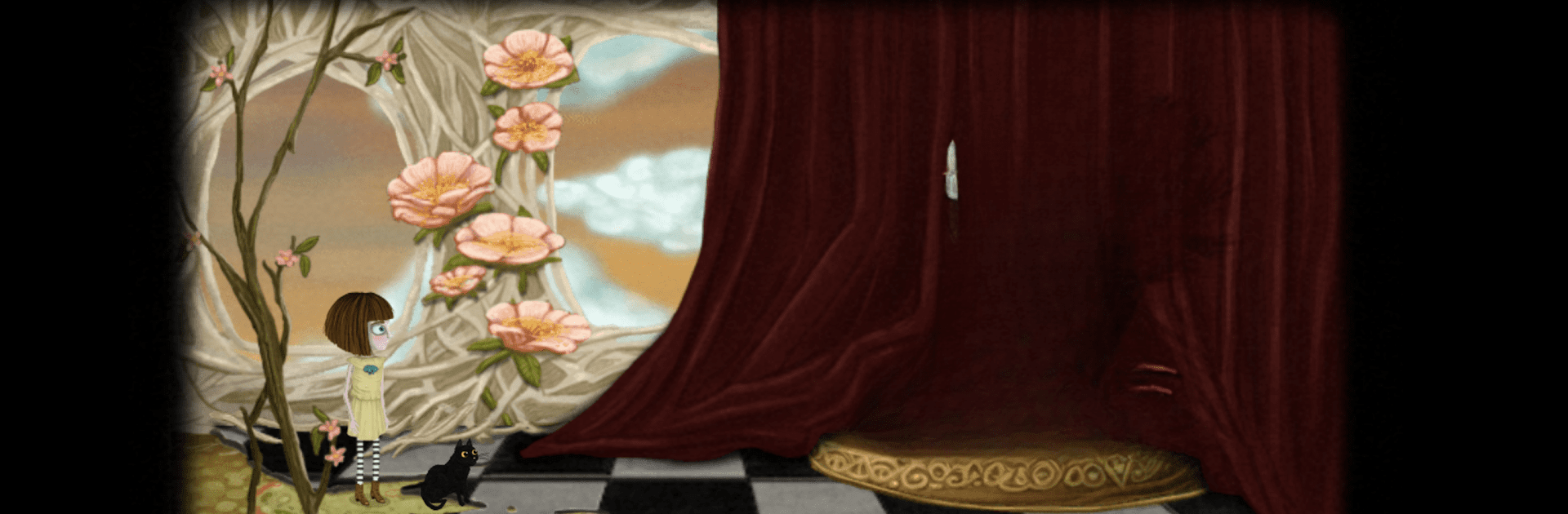Bring your A-game to Fran Bow, the Adventure game sensation from Killmonday Games. Give your gameplay the much-needed boost with precise game controls, high FPS graphics, and top-tier features on your PC or Mac with BlueStacks.
About the Game
Step into the unsettling shoes of Fran Bow, a young girl trapped in a bizarre and haunting world crafted by Killmonday Games. Things get weird pretty quickly—after a family tragedy, Fran’s thrown into Oswald Asylum, where nothing is quite what it seems. Guided by a mix of her sharp wit and some questionable medication, you’ll help Fran slip between reality and a much darker place known as the Ultrareality. Find out what really happened to her parents, search for her beloved cat Mr. Midnight, and piece together the twisted story lurking in every shadow.
Game Features
-
Story with a Dark Edge
Get pulled into a psychological tale where you’re never sure what’s real or part of Fran’s imagination. The plot is gritty, mysterious, and full of jaw-dropping moments. -
Ultrareality Powers
Fran’s meds aren’t just for show—she can shift into a creepy parallel world where clues and secrets are hidden. You’ll need to leap between both realms to crack puzzles and gather items. -
Puzzles for All Mindsets
Expect brain teasers that range from straightforward to seriously strange. If you like figuring things out, you’ll definitely have your hands full here. -
Play as Mr. Midnight
Who doesn’t love a sidekick? Occasionally, you get to control Fran’s loyal cat, Mr. Midnight—helpful for those tough spots, and cute in his own mysterious way. -
Hand-Painted Visuals
The art style is pure storybook nightmare—think children’s illustrations with a dark twist, all lovingly painted across dozens of haunting locations. -
Tons of Places and Characters
There’s plenty to explore, with over 70 unique scenes and more than 50 quirky characters to meet, some a bit friendlier than others. -
Fran’s Unusual Humor
Even when things get grim, Fran brings dry, offbeat jokes to the table. She’s been through a lot, but she still knows how to make you smirk. -
Mini-Games Between Chapters
Break up the suspense with a few arcade-inspired mini-games, each with its own funky art style. They pop up as you progress, keeping things fresh. -
Moody, Original Soundtrack
The music knows exactly when to get under your skin and when to chill out, fitting every oddball moment.
If you want an extra smooth and creepy play session, Fran Bow is also available using BlueStacks.
Make your gaming sessions memorable with precise controls that give you an edge in close combats and visuals that pop up, bringing every character to life.