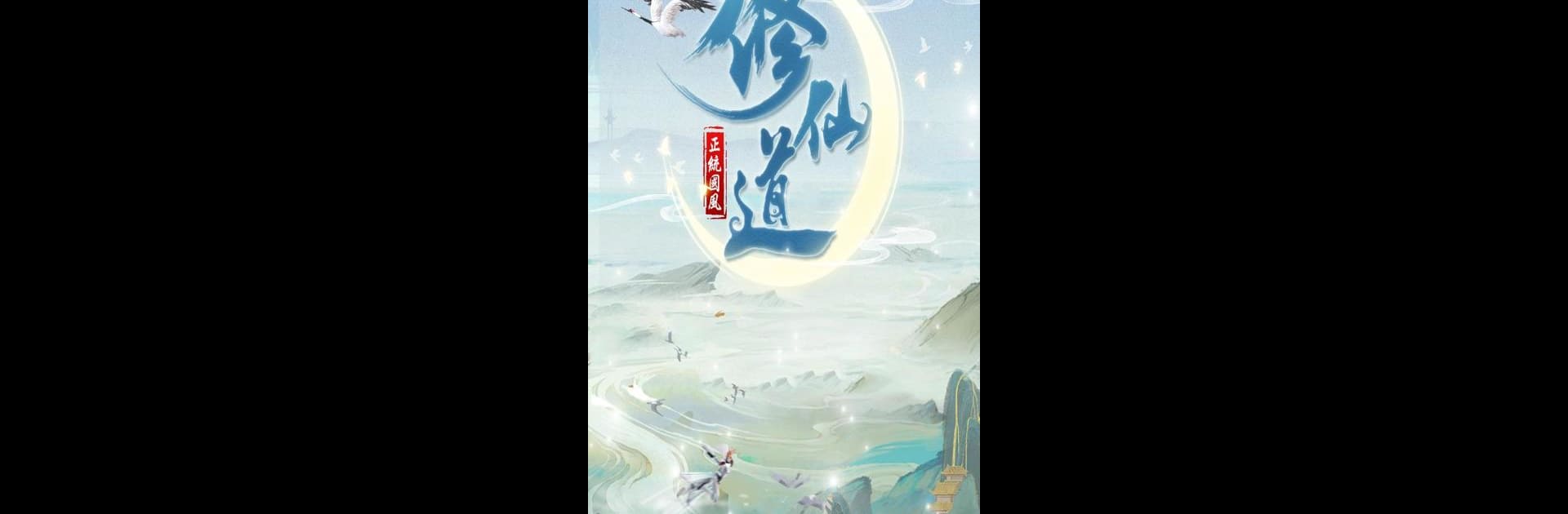Join millions to experience 仙命決——俠侶雙修,道友PVP對決, an exciting Adventure game from Entrepreneur Game. With BlueStacks App Player, you are always a step ahead of your opponent, ready to outplay them with faster gameplay and better control with the mouse and keyboard on your PC or Mac.
About the Game
If you’ve ever wanted to step into the world of xianxia and try your hand at cultivating immortality, 仙命決——俠侶雙修,道友PVP對決 might be your next big adventure. This game drops you into a realm packed with mystical quests, immortal battles, and loads of ways to grow your powers—whether you’re just chilling or actively playing. Here, every choice feels like a step in your journey, making for a story that’s all your own.
Game Features
-
Authentic Cultivation Experience
Explore a world that feels straight out of a fantasy novel, from spiritual adventures to ancient sects and the ups and downs of immortal life. -
Idle and Active Gameplay
Want to practice your cultivation while you’re away? No problem. The game keeps your hero growing and collecting rewards, even when you’re offline. -
Sect Building
Create your own sect with fellow Daoists, rise through the ranks, and maybe even become a legendary master everyone talks about. -
Partner Up
Find a Daoist companion, train together, and strengthen your cultivation as a team. It’s a good excuse to get social in-game! -
New Adventures and Butler Function
The fairy world butler’s here to help lighten your load, plus there are new fairyland adventure activities to try if you like a little unpredictability. -
Special Events and Offers
Festival activities, unique limited-time quests, and new items like the Immortal World Appointment Letter (with a 35-day run) keep things fresh. -
Weekly Updates
There’s always something new with regular gameplay additions, fresh challenges, and interesting rewards.
The whole experience runs smoothly on BlueStacks, especially if you’re playing on PC.
Slay your opponents with your epic moves. Play it your way on BlueStacks and dominate the battlefield.