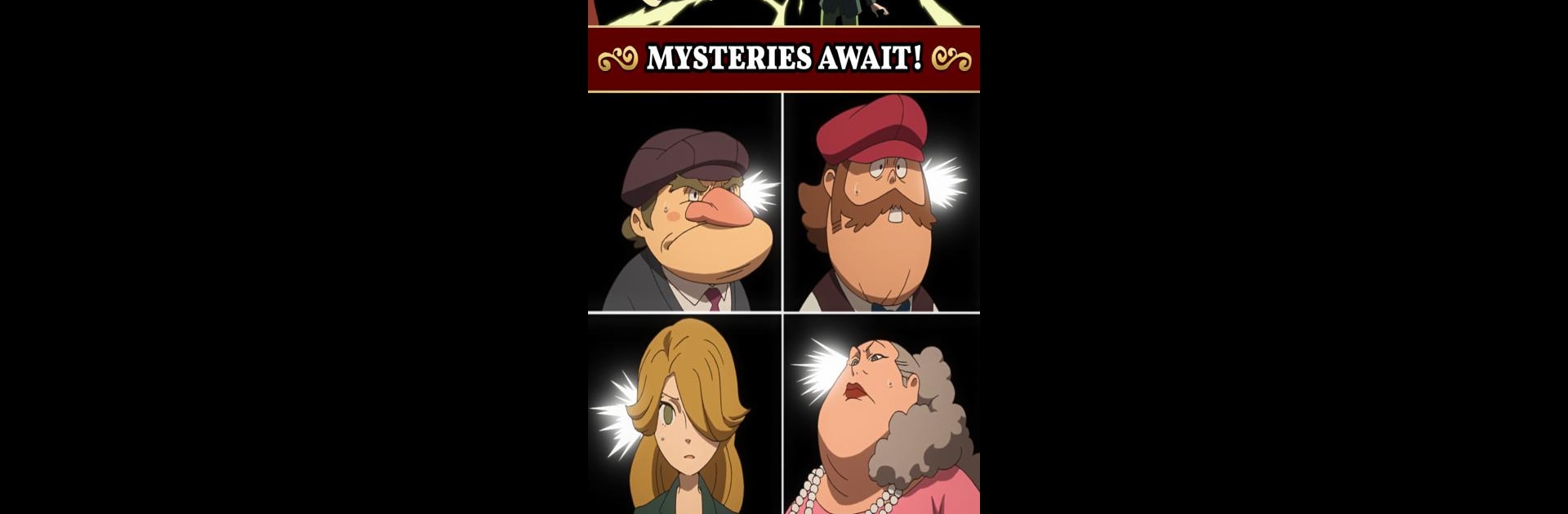Join millions to experience Layton’s Mystery Journey, an exciting Adventure game from LEVEL-5 Inc.. With BlueStacks App Player, you are always a step ahead of your opponent, ready to outplay them with faster gameplay and better control with the mouse and keyboard on your PC or Mac.
About the Game
Layton’s Mystery Journey tosses you right into the quirky, puzzle-filled streets of London with Katrielle Layton at the helm. This clever adventure from LEVEL-5 Inc. has you playing detective—hopping on Kat’s bike to investigate quirky cases, track down clues, and, yep, chase after a baffling millionaires’ conspiracy. It’s got a mix of comedy, mystery, and brain teasers, all tied together by a cast that’s instantly likable. If you love solving riddles and meeting oddball characters, you’ll probably feel right at home.
Game Features
-
A Fresh, Ingenious Heroine
Katrielle Layton leads the charge, bringing her own brand of wit and charm to the Layton world as she searches for her missing dad. -
Loads of Puzzles
This installment features more head-scratchers than any previous Layton title—expect your brain to get a real workout. -
Daily Puzzle Surprises
Can’t get enough? New challenges pop up on your device every day (just need to be online to get ‘em). -
Colorful Cast of Characters
You’ll run into plenty of new faces, with a few old favorites making appearances that fans will appreciate. -
Lots to Personalize
Switch up Kat’s outfits to match her sleuthing style, and redecorate the agency to your taste—because even detectives need a good look. -
Mini Games
Beyond the main cases, you’ll find extra minigames scattered throughout for even more ways to test your brain. -
Offline Play
After your first download, you can play most of the adventure offline—handy for solving mysteries on-the-go. -
Visual Treats
The game pops with sharp animations and lush backdrops; every London landmark feels alive.
If you want to unwind with Layton’s Mystery Journey on your PC, BlueStacks is a handy way to get going.
Make your gaming sessions memorable with precise controls that give you an edge in close combats and visuals that pop up, bringing every character to life.