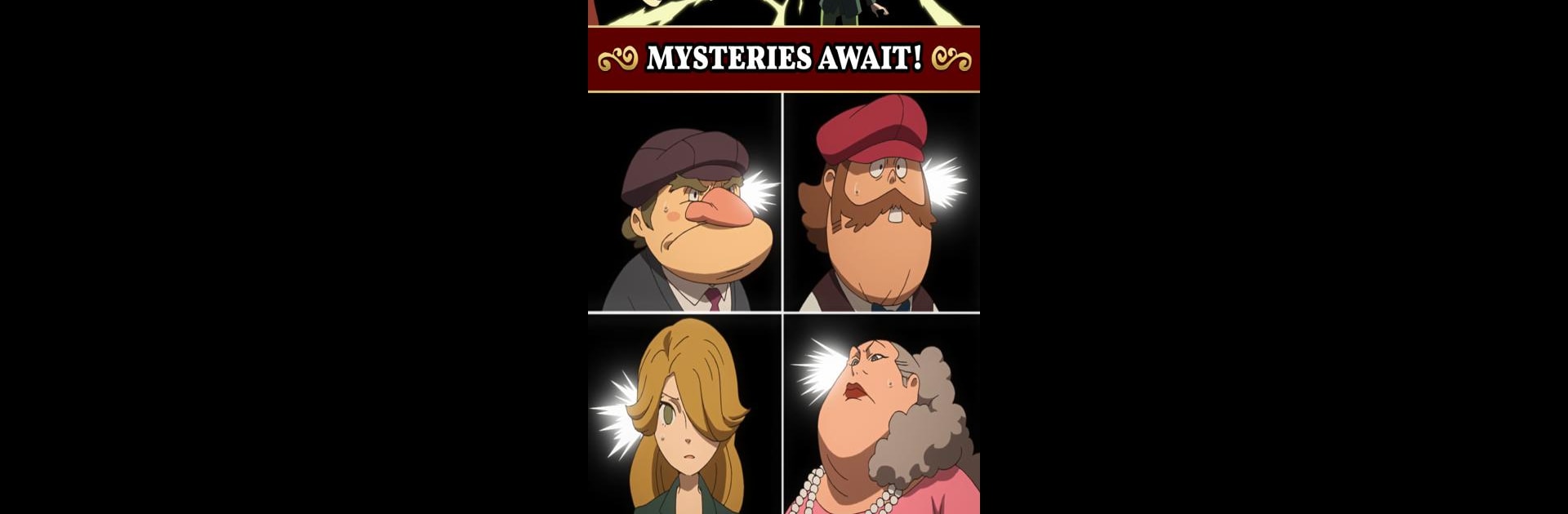Bring your A-game to LAYTON’S MYSTERY JOURNEY – Starter Kit, the Adventure game sensation from LEVEL-5 Inc.. Give your gameplay the much-needed boost with precise game controls, high FPS graphics, and top-tier features on your PC or Mac with BlueStacks.
About the Game
If you’re in the mood for clever mysteries and quirky British humor, LAYTON’S MYSTERY JOURNEY – Starter Kit might be up your alley. This adventure from LEVEL-5 Inc. drops you into the shoes (and, occasionally, the wildly mismatched outfits) of Katrielle Layton, who’s on a mission to solve puzzles all over London and maybe—just maybe—track down her missing dad. You’ll hop from iconic landmarks to hidden nooks, piecing together clues with Kat and her oddball crew, all while unraveling a much bigger mystery.
Game Features
-
Plucky Protagonist
Katrielle Layton brings a fresh, modern vibe as she tackles every case with wit and style. She’s quick on her feet—figuratively and literally, thanks to her trusty bike. -
Loads of Puzzles
Think your brain’s sharp? LAYTON’S MYSTERY JOURNEY – Starter Kit has more puzzles packed in here than any other entry in the series. Expect plenty of variety, too. -
Case by Case Progression
The Starter Kit gives you the prologue and the first full case to play for free, with more mysteries available if you want to continue untangling London’s web of secrets. -
Familiar and New Faces
Meeting people is half the fun—some familiar characters make an appearance, but there are plenty of new personalities (and suspects) to keep you guessing. -
Visuals Worth a Pause
The game’s art pops off the screen with colorful details and a kind of charm that suits London’s somewhat silly but lovable feel. -
Dress Up and Decorate
Swap Kat’s wardrobe or redecorate her agency’s office to match your taste—or just to match her next tricky assignment. -
Daily Puzzles
Want a quick challenge? Look out for daily bonus puzzles, perfect for quick brain teasers (just make sure you’re online to grab them). -
Offline Play
Once you’re set up, you can solve mysteries without having to stay connected. -
Play on Big Screens
If you prefer, running LAYTON’S MYSTERY JOURNEY – Starter Kit using BlueStacks can make every twist in the case look even better.
Get ready for a buttery smooth, high-performance gaming action only on BlueStacks.