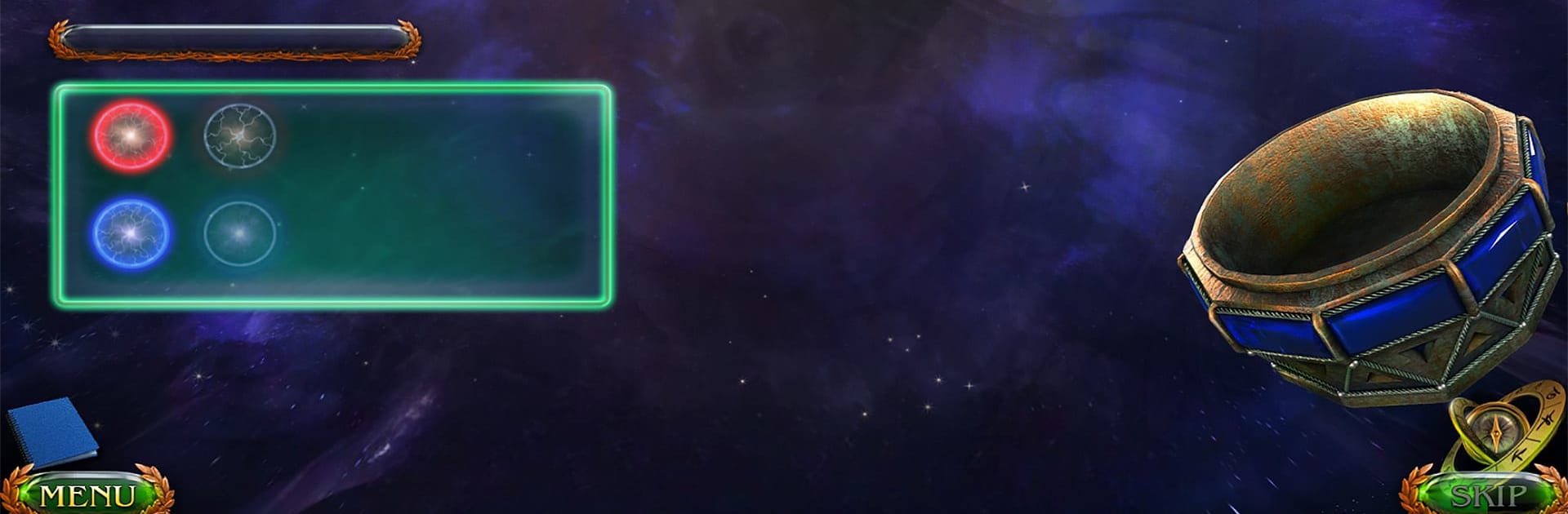Bring your A-game to Lost Lands 7 (Full), the Adventure game sensation from FIVE-BN GAMES. Give your gameplay the much-needed boost with precise game controls, high FPS graphics, and top-tier features on your PC or Mac with BlueStacks.
About the Game
Lost Lands 7 (Full) by FIVE-BN GAMES takes you on another wild ride—this time, things get a little more personal for Susan the Warmaiden. You’re not just chasing after dark, ancient deities or searching for lost treasure; now, family drama is mixed with magical chaos. Expect loads of puzzles, mysterious ruins, and a tricky balance between saving the world and patching things up at home. Let’s just say: being a hero isn’t all sword fights and glory.
Game Features
-
Hidden Object Adventure
Explore intricate scenes loaded with interesting details. You’ll scan each environment to uncover objects and secrets, perfect for folks who love a good scavenger hunt with a twist. -
Intriguing Puzzles & Mini-Games
Don’t expect the same old riddles—every corner brings a new challenge. Whether it’s solving cryptic mechanisms or piecing together old manuscripts, these moments will keep you guessing. -
A Story with Heart (and Drama)
Follow Susan’s quest as she juggles ancient threats and the fallout with her son, Jim, who’s none too happy about her vanishing act. It’s not just an adventure; it’s a family story playing out amid danger. -
Memorable Characters
Meet allies, encounter old friends, and lock horns with legendary villains. The characters—friend and foe—all have their own part in this tangled world. -
Ancient Mysteries to Uncover
Trek through forgotten temples, hidden vaults, and shadowy corners of the Lost Lands. If you enjoy solving mysteries and collecting rare items, you’re in for a treat. -
Optimized for Phones and Tablets
Play wherever you want—and, if you’re looking for a larger screen, Lost Lands 7 (Full) plays smoothly on BlueStacks too. -
Epic Bosses & Magical Showdowns
The ancient deity isn’t exactly a pushover. It’ll take sharp eyes and clever thinking to unravel the game’s toughest challenges and keep disaster at bay.
Get ready for a buttery smooth, high-performance gaming action only on BlueStacks.