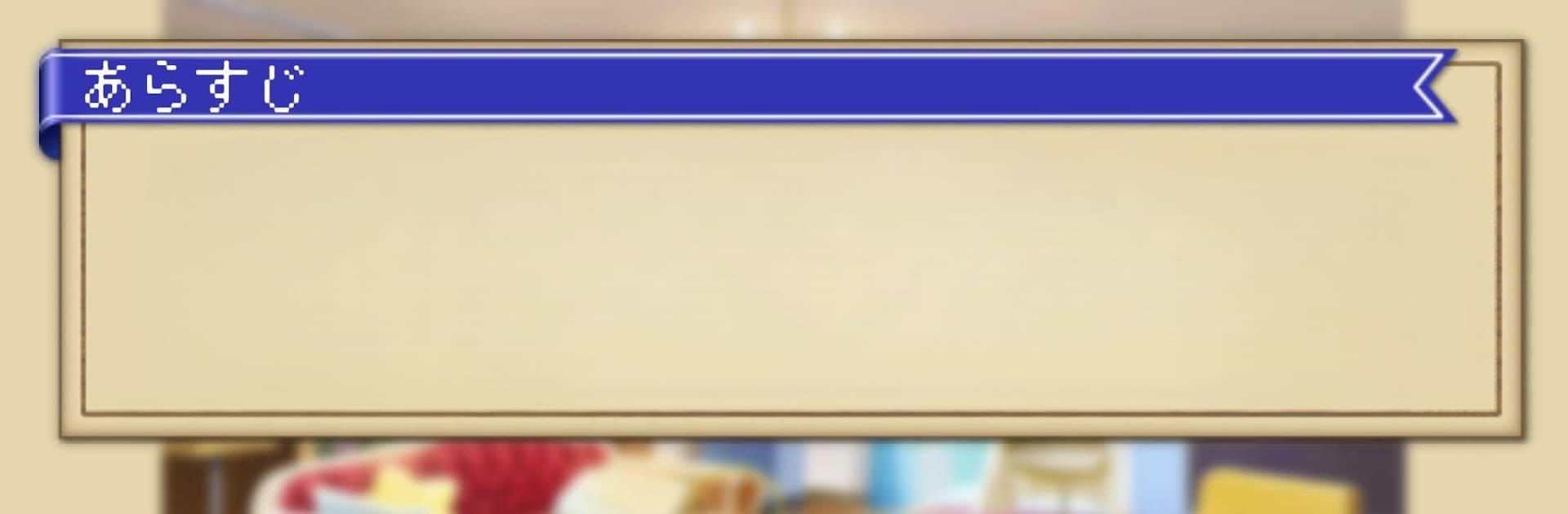Bring your A-game to マダミ屋, the Adventure game sensation from uracon. Give your gameplay the much-needed boost with precise game controls, high FPS graphics, and top-tier features on your PC or Mac with BlueStacks.
About the Game
Looking for a different spin on your usual whodunit? マダミ屋 invites you and your friends to step into the shoes of quirky suspects, clever detectives—or maybe even the scheming culprit. It mixes the intrigue of murder mysteries with the thrill of deduction games, making every session a wild, unpredictable experience. Whether you’re all together in one room or connecting from different places using LINE or Discord, expect lively discussions and plenty of laughs (or dramatic accusations).
Game Features
-
Engaging Group Play
You can’t solve these mysteries alone—actually, you can’t even play by yourself. マダミ屋 is built for group sessions where every player gets a character, a backstory, and secrets to keep (or reveal). -
Flexible Online & Offline Experience
Want to play face-to-face? Great. Prefer chatting over voice apps like LINE or Discord? That’s covered, too, so gathering your crew is easy whether you’re across the table or across town. -
Variety of Scenarios
Expect more than just classic murder cases: maybe you’re tracking down a dessert thief on a field trip or dealing with a surprise appearance by an oil tycoon in a “no romance” share house. There’s even a storyline with zombies breaking out of a lab, and VR settings thrown into the mix. -
One Chance Per Mystery
Each case comes with mind-bending puzzles and shocking twists, but you only get one shot at each scenario. Once you know the solution, the jig is up—so savor the suspense with your group. -
Real-Time, Can’t Pause
Games run live and require everyone’s attention from start to finish. No stepping out halfway, or you’ll leave your fellow detectives (or accomplices) in a lurch. -
Voice Chat Required Online
Since conversation is a huge part of the deduction, you’ll need to set up a voice call with your team if you’re not all in the same spot. -
Stream and Share
Like hosting sessions on video or streaming your gameplay? You’re welcome to do so, just remember to warn viewers of spoilers and let the creators know. -
Purchase Per Player
Each player needs to grab the scenario on their own, so everyone gets their unique role and clues.
Jumping into マダミ屋 on BlueStacks can make it even easier to manage characters and discussions, especially for larger groups.
Slay your opponents with your epic moves. Play it your way on BlueStacks and dominate the battlefield.