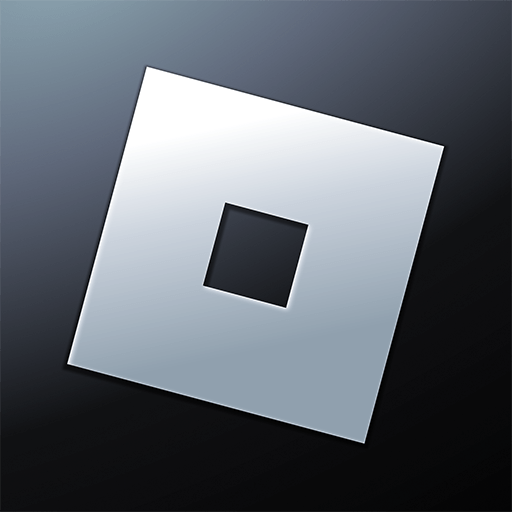Explore a whole new adventure with Monster School for Minecraft, a Adventure game created by Xikltyso. Experience great gameplay with BlueStacks, the most popular gaming platform to play Android games on your PC or Mac.
About the Game
Jump into the quirky world of Monster School for Minecraft, where you’re not wrangling regular students—instead, you’re leading a classroom packed with the weirdest (and most hilarious) creatures the Minecraft universe has to offer. From teaching not-so-basic life skills to mischievous Slimes and Blazes, to managing the everyday chaos that only a school run by Herobrine could have, this adventure game from Xikltyso is all about playful challenges and unexpected laughs. Whether you’re on mobile or enjoying it with BlueStacks for that bigger screen, it’s a wild ride through monster-filled lesson plans.
Game Features
-
Classroom Chaos
Play as Herobrine, taking on the role of a notoriously unconventional teacher. Guide, scold, and cheer on a band of mischievous monster students—including Skeletons, Zombies, Pigmen, and more—as they tackle daily shenanigans. -
Wild Challenges
Get ready for a hilarious mix of activities inspired by the Monster School animated series. Try to master the epic Bottle Flip Challenge, navigate a Baby Herobrine situation, escape from a tricky prison scenario, or become the bravest bus driver in the monster world. -
Familiar Faces, New Problems
Each challenge throws Minecraft’s classic mobs into oddball school situations. You’ll brew up trouble with Enderman, deal with the unpredictable Slime student, and unravel silly stories in Words Story mode. -
Accessible Map Design
The map makes it super easy to jump between challenges, so you can try out your favorites or discover new ones whenever you feel like mixing things up. -
Perfect for Fans and the Curious
Whether you’re hooked on Monster School’s online animations or just looking to see your favorite Minecraft monsters in weird new roles, the game’s blend of humor and adventure has something to keep you entertained for hours. -
Smooth Play on BlueStacks
Want a bigger classroom? Enjoy crisp controls and a better view playing Monster School for Minecraft through BlueStacks on your PC.
Start your journey now. Download the game on BlueStacks, invite your friends, and march on a new adventure.