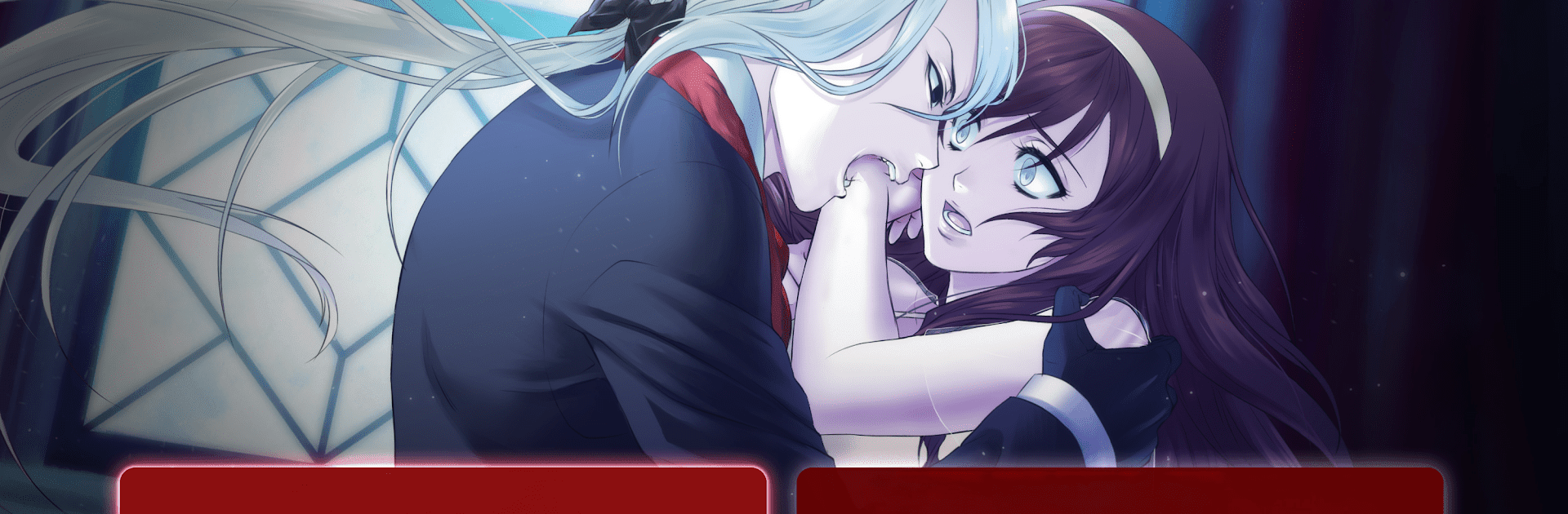Join millions to experience Moonlight Lovers: Vladimir – O, an exciting Adventure game from BEEMOOV GAMES. With BlueStacks App Player, you are always a step ahead of your opponent, ready to outplay them with faster gameplay and better control with the mouse and keyboard on your PC or Mac.
Moonlight Lovers: Vladimir is a visual novel where you basically get to step into this eerie old manor, full of gothic vibes and mysterious vampires. The game is set up as an interactive story, so you’re choosing what your character says or does at key moments, and these decisions actually shape how things turn out. There are a bunch of chapters, and every choice can push the story down a different path, eventually leading to different endings. It’s all pretty focused on romance — but not just any romance. We’re talking dramatic, moody vampires with secrets, especially Vladimir, who’s sort of the leader in this cast of immortal weirdos. It’s less fluffy and more on the dark, mysterious side, with a real sense that your choices have some weight.
What stands out is how each vampire you meet brings something totally different to the table. You can play through each of their stories in whatever order, and they all have their own mysteries and personalities. The artwork gives off that old European manor charm, with cool, shaded illustrations that suit the moody story. Playing this on PC with BlueStacks is pretty handy too, since the controls are smooth and you get to really see the details in the art. Overall, it feels more like being part of a romance novel than a typical game, and it keeps you guessing since your choices can shift everything — including which of the three possible endings you get. For anyone who enjoys layered stories or dark romance, this one pulls you in with the whole “will they trust each other, or is someone getting betrayed?” atmosphere.
Start your journey now. Download the game on BlueStacks, invite your friends, and march on a new adventure.