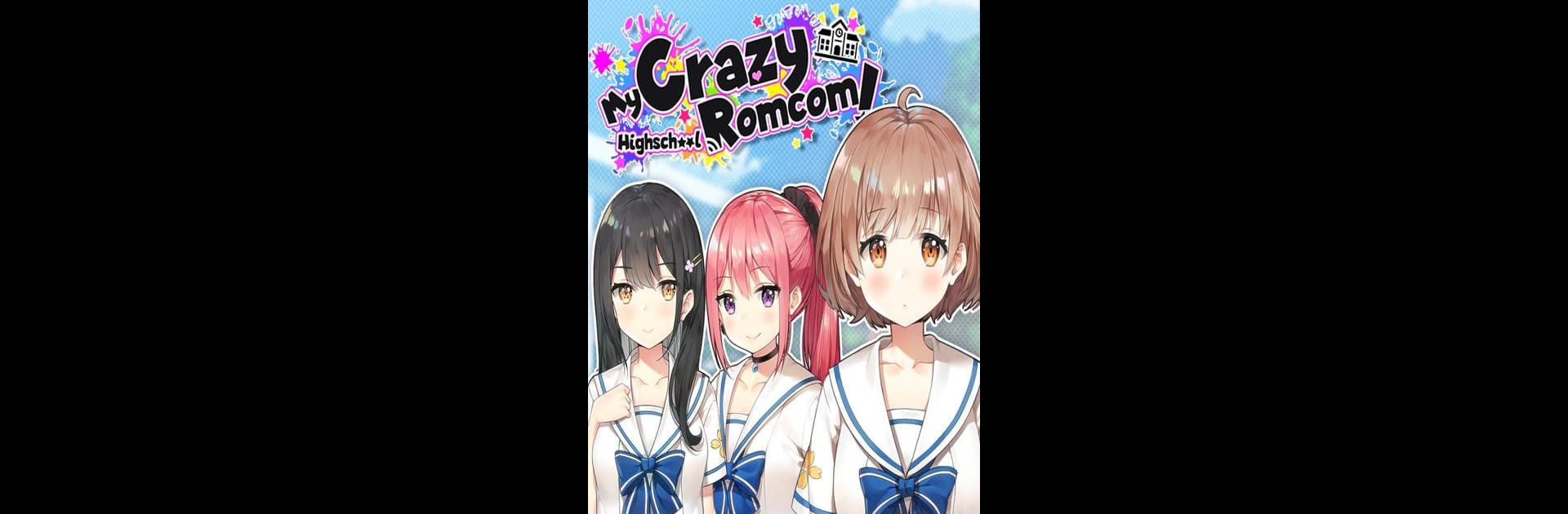Explore a whole new adventure with My Crazy High School Romcom: Sexy Anime Dating Sim, a Adventure game created by Genius Studio Japan Inc.. Experience great gameplay with BlueStacks, the most popular gaming platform to play Android games on your PC or Mac.
This game throws you right into a high school setting where things aren’t just about grades or homework — it’s really all about the drama, the romance, and those sometimes funny, sometimes embarrassing moments that happen when people catch feelings. You play as this aspiring manga artist, a little out of your element at a new school year, until you end up surrounded by three totally different girls who keep things interesting in their own ways. Nina is the sweet one who tries to get help with her own crush, Isabella’s the type with a sharp wit and a bold attitude, and then there’s Rachel who’s quiet at first but has that nostalgia – being an old friend who’s just come back into your life.
What stands out is the way choices matter. Conversations don’t just drift along; the stuff you decide actually leads you down different paths, affecting who you grow closer to and how things play out for your character — so there’s a bit of replay factor just seeing where things go if you answer differently or lean towards another girl. Playing on PC with BlueStacks just means everything runs smoother and looks cleaner, so reading through story scenes and picking options feels pretty nice compared to the phone. There’s a little bit of that classic anime dating sim humor with a few moments that lean into the awkward or flirty, but it never really gets over the top. If someone’s looking for a light visual novel with plenty of fun character interactions and a few tough choices, it definitely fits that bill.
Ready to top the leaderboard? We bet you do. Let precise controls and sharp visuals optimized on BlueStacks lead you to victory.