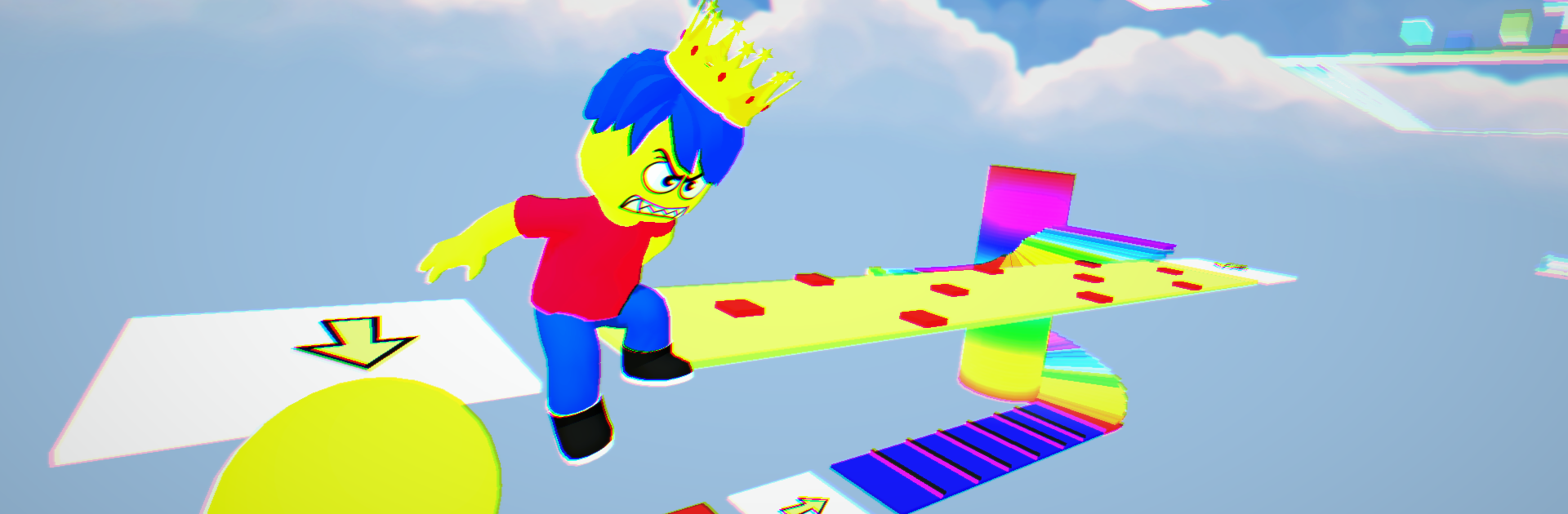Explore a whole new adventure with Obby Runner: Parkour Obby Game, a Adventure game created by Hash Gamez. Experience great gameplay with BlueStacks, the most popular gaming platform to play Android games on your PC or Mac.
About the Game
Ever get that itch to race, jump, and weave your way through obstacle courses, pushing your reflexes and timing to the limit? Obby Runner: Parkour Obby Game from Hash Gamez throws you straight into a whirlwind of action. With thousands of quirky, imaginative parkour stages and plenty of heart-pounding challenges, this Adventure title is a perfect pick whether you’ve got a few spare minutes or want to spend hours mastering tricky jumps. Plus, you can play offline, so your parkour runs never have to pause for WiFi.
Game Features
-
Massive Stage Selection
There’s always something new up ahead—over 500 unique levels, each packed with different setups, surprises, and zany obstacles that keep you guessing. It’s the kind of variety where you’ll never hit the same run twice in a row. -
Parkour Action, Anytime
No internet? No problem. Obby Runner: Parkour Obby Game lets you dive into parkour challenges from anywhere, perfect for killing time during commutes or whenever you’ve got a couple minutes to spare. -
Smooth Controls & Lively Graphics
Quick taps, perfect timing, and bold, colorful visuals—controls are sharp and quick to pick up, while the animation makes every leap feel snappy. Things don’t get bogged down here; the action stays fast (especially if you’re using BlueStacks). -
Challenge How You Want
Casual run or serious speedrun—both are on the table. Tackle the obstacle courses at your own pace, try out nail-biting timed modes, or go for that perfect run just to beat your own best. -
Fresh Content Drops
It doesn’t stay stale—there are frequent updates with new obstacles, stages, and neat features to mess around with, keeping those parkour legs busy. -
Compete or Chill
You choose if you’re all about smashing high scores and knocking out personal bests or you just want to enjoy some light, no-pressure fun. There’s room in the Obby Runner world for every style of player.
Make your gaming sessions memorable with precise controls that give you an edge in close combats and visuals that pop up, bringing every character to life.