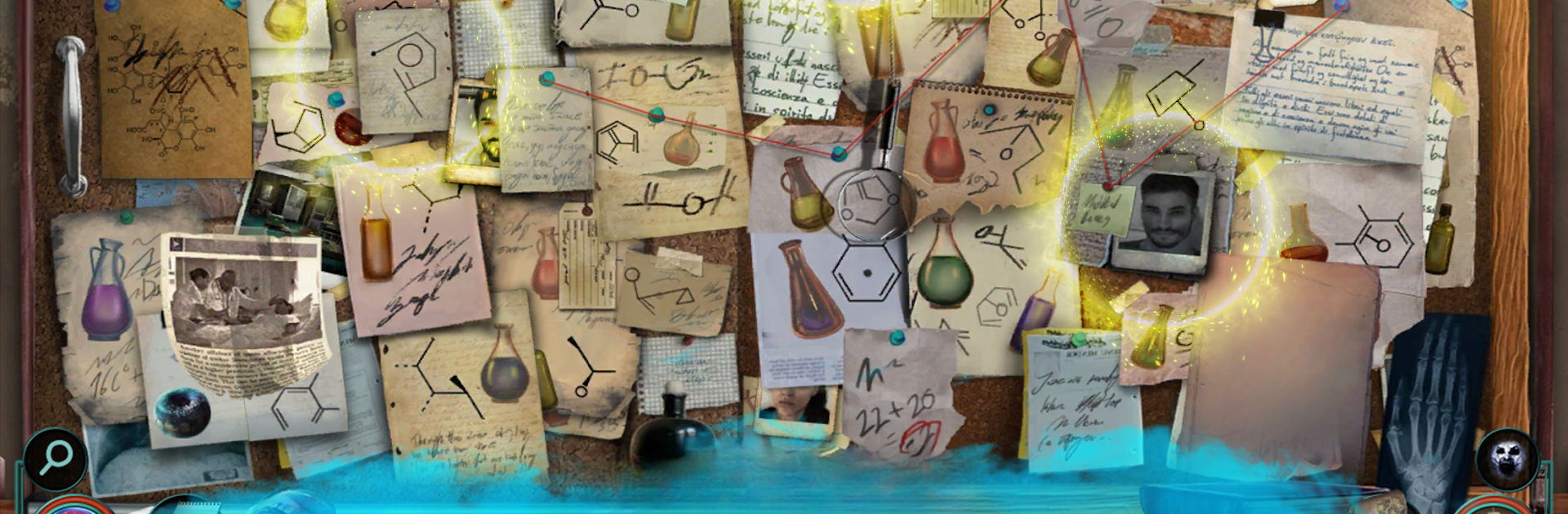From the innovators and creators at Friendly Fox Studio, Maze: Stolen Minds Adventure is another fun addition to the World of Adventure games. Go beyond your mobile screen and play it bigger and better on your PC or Mac. An immersive experience awaits you.
About the Game
Maze: Stolen Minds Adventure drops you right into a tangled web of mystery, suspense, and some seriously trippy puzzles. Picture this: you’re just wrapping up a long day teaching, dreaming of relaxing—and suddenly, you’re kidnapped. Next thing you know, you’re seeing strange ghosts and facing wild brain teasers, racing against time to find out what’s really going on. If you like adventure games that keep you guessing and throw in plenty of “Wait, what?!” moments, you’ll probably get hooked from the start. Play a few scenes for free, and if it grabs you, the rest of the journey opens up for more twists and turns.
Game Features
-
Hidden Object Madness
Each scene is stuffed with clever items to track down. Sharpen your observation skills and put your detective hat on—it’s not as easy as it sounds. -
Puzzles and Brain Teasers Galore
The game doesn’t stop at finding hidden objects. You’ll run into unique mini-games and logic puzzles that really make you think, pushing your problem-solving skills. -
Bonus Chapter Fun
Once you’ve made it through the main story, there’s a special bonus chapter that goes deeper into the origin of the mind control serum, adding a nice layer of backstory. -
Explore Stunning Locations
Over 40 hand-crafted environments, each jam-packed with cool details and a bit of atmosphere. The settings are half the fun, honestly. -
Collectibles and Achievements
Fancy yourself a completionist? There are collectibles and morphing objects to spot, plus all kinds of achievements for digging deep into every nook and cranny. -
Integrated Strategy Guide
Stuck on a puzzle or can’t find that last object? The built-in guide’s always there to give you a hint without spoiling too much. -
Playing Options
Whether you’re lounging on the couch with your phone or using BlueStacks for a bigger view, getting absorbed in this adventure is a breeze.
Maze: Stolen Minds Adventure is that rare genre mashup that keeps things fresh from scene to scene—definitely one to check out if you love unraveling mysteries.
Start your journey now. Download the game on BlueStacks, invite your friends, and march on a new adventure.