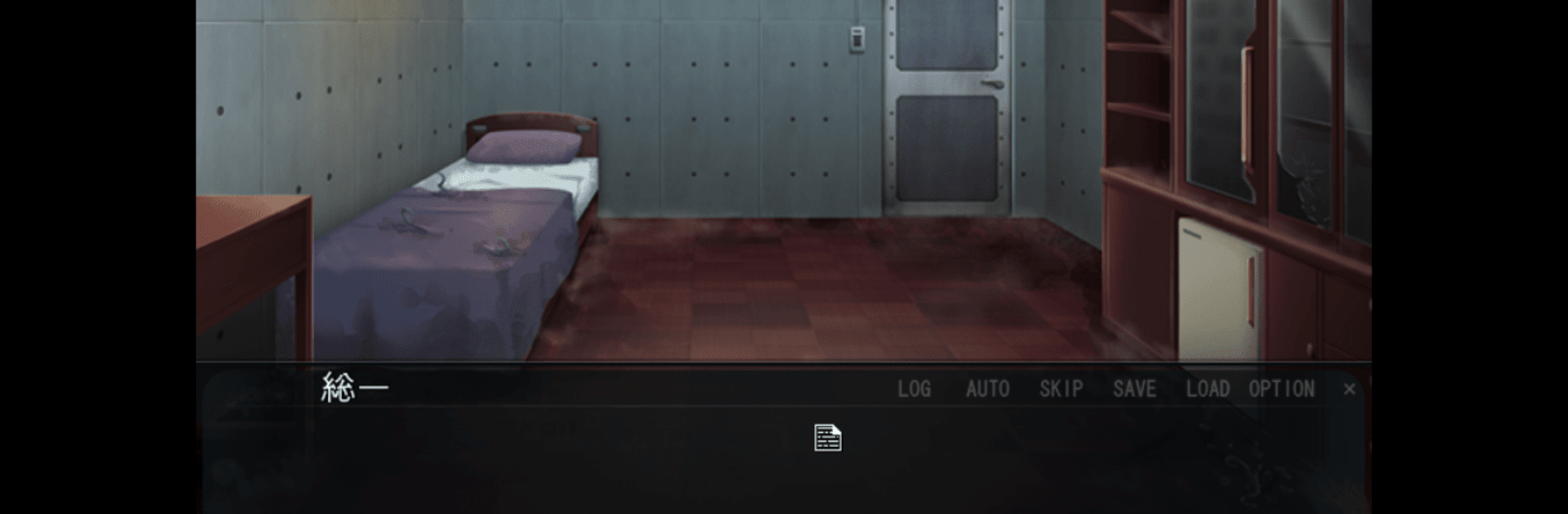Explore a whole new adventure with ONScripter Plus, a Adventure game created by Five Web App. Experience great gameplay with BlueStacks, the most popular gaming platform to play Android games on your PC or Mac.
About the Game
Ready to take your favorite visual novels wherever you go? ONScripter Plus makes it possible to play NScripter-based adventure games right on your Android device. If you love reading interactive stories, branching paths, and seeing gorgeous art come to life, this is the tool to bring those games with you—on your phone and even on your PC with BlueStacks. Whether you’re replaying classics or discovering new stories, it’s all about giving you the flexibility to enjoy adventures on your terms.
Game Features
-
Flexible Game Storage
Organize your collection your way. You can put your visual novel files in any folder, either on your SD card or internal memory, and choose where the app looks every time. -
Customizable Controls
Prefer an uncluttered screen? ONScripter Plus lets you hide on-screen controls while you’re reading, and you can pull them back up with a quick swipe from the side. -
Text Size Options
Make story text as readable as you want—boost or shrink the font size easily, so no more squinting at small print. -
Hassle-Free Fonts
ONScripter Plus comes with its own default font, so you don’t need extra files just to get started. It also supports English proportional fonts for smoother reading. -
Wide Language Compatibility
Playing a game in French, Spanish, Korean, or even Chinese? ONScripter Plus supports UTF-8 encoding and various character sets, making it easy to enjoy translated or multi-language games. -
Widescreen & Customization (Upcoming)
Keep an eye out for future updates! Features like custom font switching within games and widescreen support are planned, letting you tweak your experience even further. -
BlueStacks Ready
If you’d rather play on a bigger screen, ONScripter Plus runs smoothly on BlueStacks, so you can switch from your phone to your PC whenever you feel like it.
Make your gaming sessions memorable with precise controls that give you an edge in close combats and visuals that pop up, bringing every character to life.