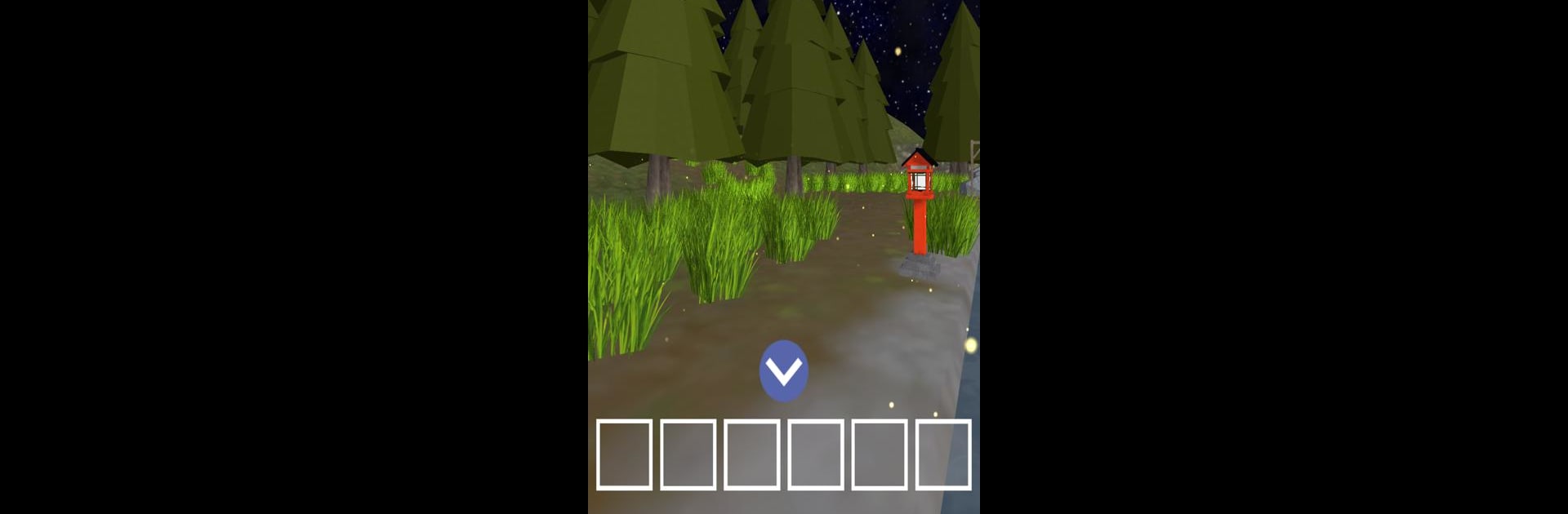Step into the World of Room Escape Game: The starry night and fireflies, a thrilling Adventure game from the house of STUDIO WAKABA. Play this Android game on BlueStacks App Player and experience immersive gaming on PC or Mac.
About the Game
Room Escape Game: The starry night and fireflies drops you into a mysterious riverside house with a single goal—figure out how to get out. This adventure from STUDIO WAKABA isn’t just about opening doors; it’s about paying attention, thinking outside the box, and letting the cozy nighttime vibes work their magic as you work your way through clever puzzles. Expect a mix of chill exploration, creative problem-solving, and a few surprises lurking in the quiet corners.
Game Features
-
Hands-On Puzzles
Get ready to tap around the room, interact with just about everything, and discover where everyday objects turn into the keys to your escape. -
Item Management and Combination
Pick up mysterious stuff, inspect it closely (a double tap does the trick), and even try combining things in your inventory to make something new—sometimes that’s the only way to crack the case. -
Hints When You Need ‘Em
Stuck? No judgment. You can tap into a handy hint system (with a quick video watch) if you’re scratching your head and don’t want to stay locked in all night. -
Chill Nighttime Atmosphere
Take in the relaxing night setting, complete with a calming soundtrack that plays as you uncover the secrets hidden near the river. It’s a peaceful blend of intrigue and relaxation. -
Smooth Controls
Everything is straightforward and intuitive—just tap, check out objects, and experiment at your own pace. You won’t need a guide just to figure out how to play. -
Enjoy on BlueStacks
Want to explore a bit bigger? Room Escape Game: The starry night and fireflies also plays comfortably on BlueStacks, letting you tackle its puzzles with ease on a larger screen.
Get ready for a buttery smooth, high-performance gaming action only on BlueStacks.