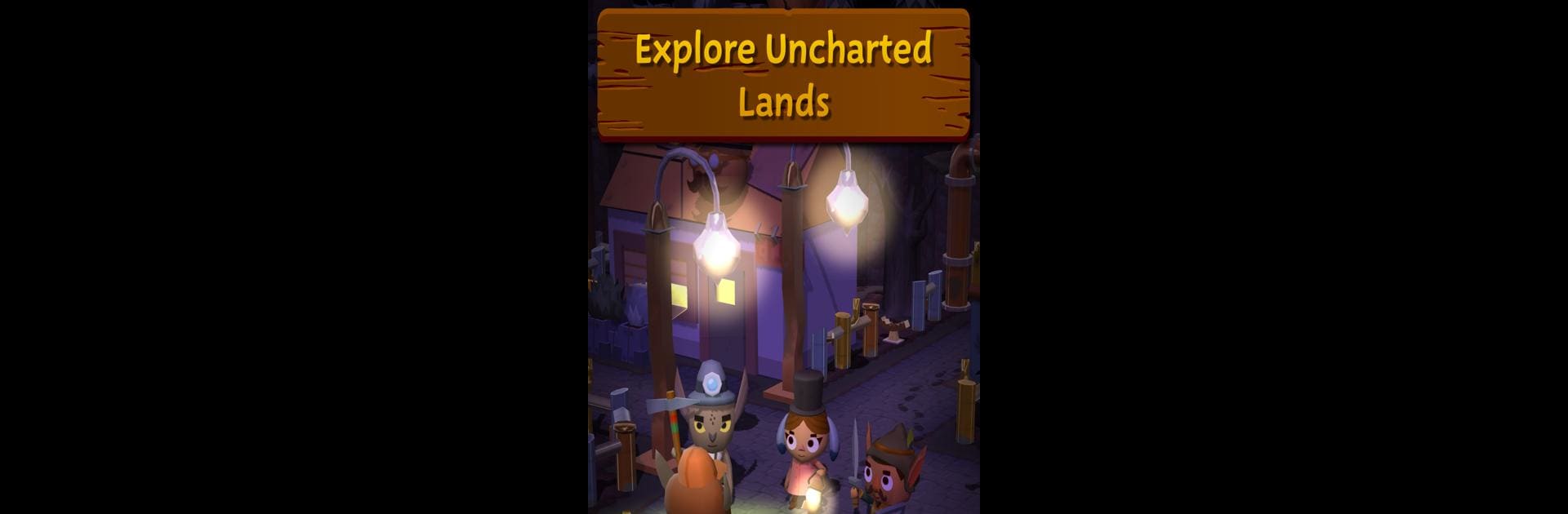Seabeard brings the Adventure genre to life, and throws up exciting challenges for gamers. Developed by HandCircus, this Android game is best experienced on BlueStacks, the World’s #1 app player for PC and Mac users.
About the Game
Step into a lively world jam-packed with adventure and quirky surprises in Seabeard, the whimsical journey from HandCircus. Whether you’ve always wanted to captain your own ship, whip up wild recipes, or uncover hidden secrets in ancient ruins, there’s a place for you here. The ocean’s massive, and it’s waiting for you to explore its every nook—from bustling villages to mysterious dungeons and everything in between.
Game Features
-
Explore at Your Own Pace
Forget sticking to a single storyline—Seabeard lets you shape your adventure. Maybe today you’re catching rare fish, and tomorrow you’re rebuilding a legendary trading post. Totally up to you. -
Meet Unforgettable Characters
From eccentric villagers to hidden tribes like the Doza, Yorubo, and Nook, you’ll find no shortage of memorable faces ready with tasks, stories, and laughs. -
Build Your Legendary Crew
Gather a team with all kinds of skills—whether you need a talented cook, a seasoned sailor, or a fearless fighter, there’s someone out there perfect for the job. -
Set Sail for New Horizons
Chart a course across the rolling ocean, tracking down trading routes, hunting for rare treasures, and facing unpredictable sea creatures (some friendlier than others). -
Get Creative with Personalization
Want a colorful crew in outrageous outfits? Want to design your island into a bustling port or a peaceful paradise? Go ahead and express your style. -
Loads of Activities
There’s really no shortage of things to do. One minute you’re feeding a whale, the next you’re rescuing a stranded merchant, breezing through action-packed mini-games, or cooking up something wild. -
Connect and Compete with Friends
Hop over to a buddy’s island, compare your progress (or their wardrobe choices), and see what their crew’s all about. Trades and visits are just a tap away. -
Enjoy Seamless Play on BlueStacks
If you’d rather experience your adventure on a bigger screen, BlueStacks makes it easy to manage your crew and see every colorful detail.
That’s Seabeard in a nutshell: heaps of charm, boundless adventure, and plenty of ways to play your way.
Get ready for a buttery smooth, high-performance gaming action only on BlueStacks.