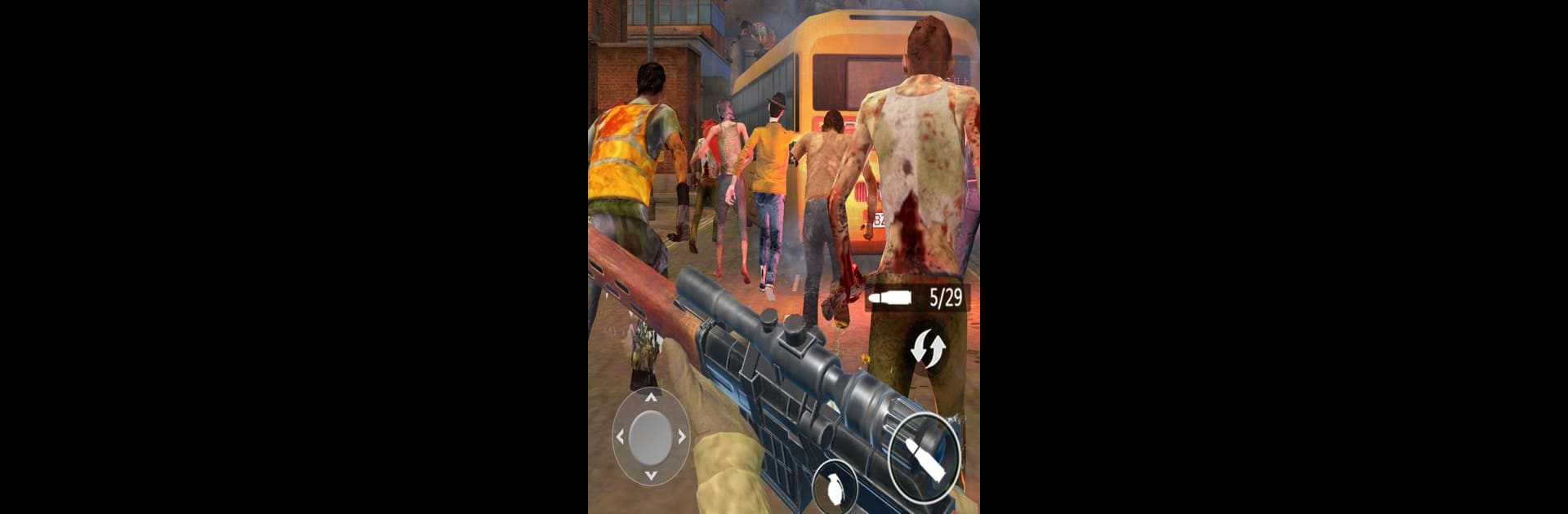Join millions to experience Sniper Zombie Survivor, an exciting Adventure game from FIRE GAME. With BlueStacks App Player, you are always a step ahead of your opponent, ready to outplay them with faster gameplay and better control with the mouse and keyboard on your PC or Mac.
About the Game
Sniper Zombie Survivor throws you right into the chaos of a world gone sideways. The virus outbreak hasn’t just flipped the map—it’s wiped out nearly everything, leaving only ruined cities and relentless packs of zombies to pick through the mess. In this adventure from FIRE GAME, you’ll step into the boots of an elite sniper, risking it all to protect what’s left of humanity. Every shot could be the difference between life and death, and every mission has something new up its blood-soaked sleeve. Perfect if you’re looking for intense action, moral choices, and those “one-shot, heart-stopping moments.” It gets even better if you prefer gaming with BlueStacks.
Game Features
-
Epic Sniper Battles
Get ready for heart-pounding missions where your aim really matters. Master headshots, blow traps, and catch those close calls in slow motion across dozens of challenging scenarios. -
Customizable Arsenal
You’re not stuck with one rifle. There are loads of weapons—everything from anti-materiel rifles to tactical crossbows. Tweak your scopes, pick your ammo, and gear up for whatever the wasteland spits at you. -
Evolving Zombie Enemies
These aren’t your average mindless undead. You’ll face fast sprinters, creepy acid spitters, and gigantic behemoths. Just when you get comfortable, something new will smash through the barricade. -
Immersive Environments
Rain pelting outside, distant thunder, flickering lights in an abandoned laboratory, or the echo of your footsteps in a deserted bunker—each location makes the tension real and keeps you on your toes. -
Tough Choices
Not every decision is black and white. Sometimes, you’ll have to choose between using your last bullet to save a scientist or saving it for the next threat. Your calls have consequences. -
Cinematic Storytelling
Piece together survivor diaries, hidden notes, and intel to unravel what actually caused this nightmare. Every mission gives you clues, if you’re paying attention. -
Daily Challenges & Global Competition
There’s always a new goal or a fresh way to compete on leaderboards for legendary loot, whether you’re a returning player or just getting started. -
Play Offline
No Wi-Fi? Don’t sweat it. You can keep blasting zombies wherever you are.
Sniper Zombie Survivor doesn’t hold your hand, but with some grit—and your favorite controls on BlueStacks—you might just make it out alive.
Slay your opponents with your epic moves. Play it your way on BlueStacks and dominate the battlefield.