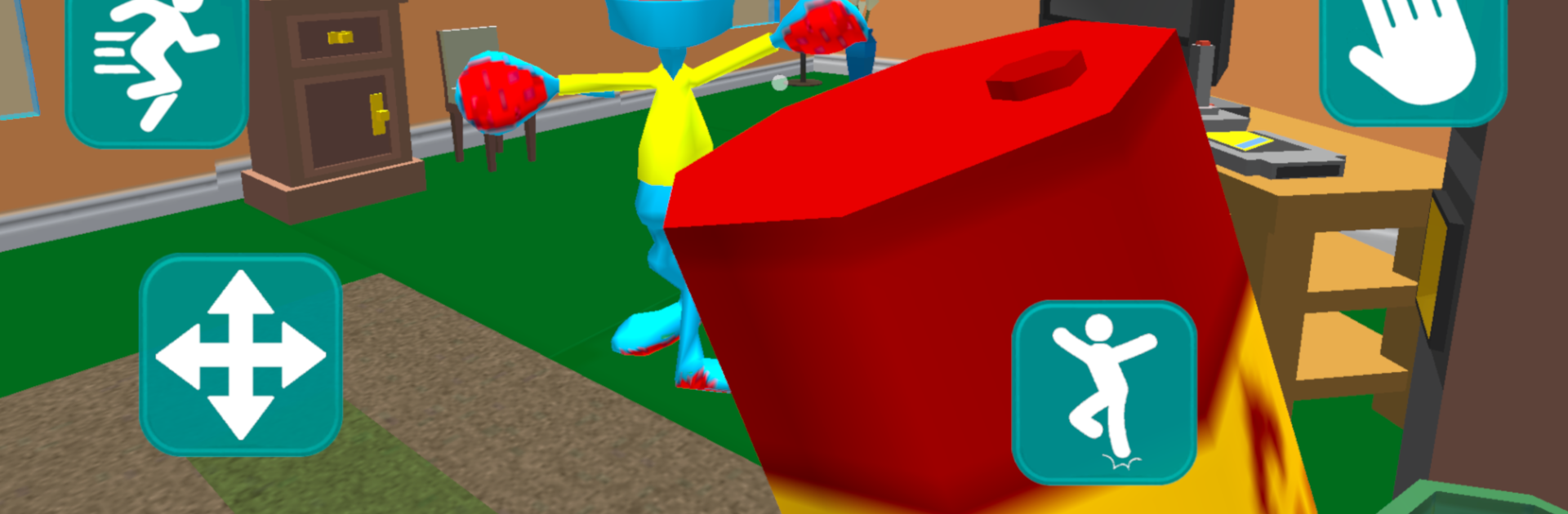Explore a whole new adventure with Squid Neighbor. Sponge’s Escape, a Adventure game created by TinySponge Studio. Experience great gameplay with BlueStacks, the most popular gaming platform to play Android games on your PC or Mac.
About the Game
Get ready for a quirky underwater adventure in Squid Neighbor. Sponge’s Escape from TinySponge Studio. You’re a sponge who just moved to a new part of the neighborhood and, let’s be real, things aren’t as peaceful as they look. Your new neighbor, Bob—the squid with a suspiciously huge house—seems friendly at first, but there’s definitely more going on behind those fishy eyes. When the famous crab burger recipe vanishes from the local fast food spot, it’s up to you to sneak, snoop, and see what Bob’s really hiding.
Game Features
-
Sneaky Detective Gameplay:
Slip quietly into Bob’s bizarre statue house and collect clues. Just remember: if he spots you, you’re in for a wild chase. Find hiding spots under beds or dash back to your own sponge house to escape. -
Underwater Stealth Tactics:
Outsmart your neighbor by picking up random objects and tossing them for a quick getaway. Distract him, stun him, or just cause some silly chaos—whatever keeps you out of his grip. -
Custom Controls:
Not a fan of the default settings? Tweak the sensitivity until it feels just right, so every move is as smooth (or as twitchy) as you want. -
Exploration and Mystery:
It’s not just about solving the main mystery. There are odd purchases and luxury items showing up at Bob’s place. Is that fancy yacht-car really in his pay grade? There’s only one way to find out. -
Immersive Adventure Vibe:
Wander through a colorful undersea world full of secrets. Each corner and crevice might just hold that one critical clue you need. -
Smooth Experience on BlueStacks:
If you prefer bigger screens and responsive controls, Squid Neighbor. Sponge’s Escape can be enjoyed using BlueStacks for even sharper gameplay.
Ready to top the leaderboard? We bet you do. Let precise controls and sharp visuals optimized on BlueStacks lead you to victory.