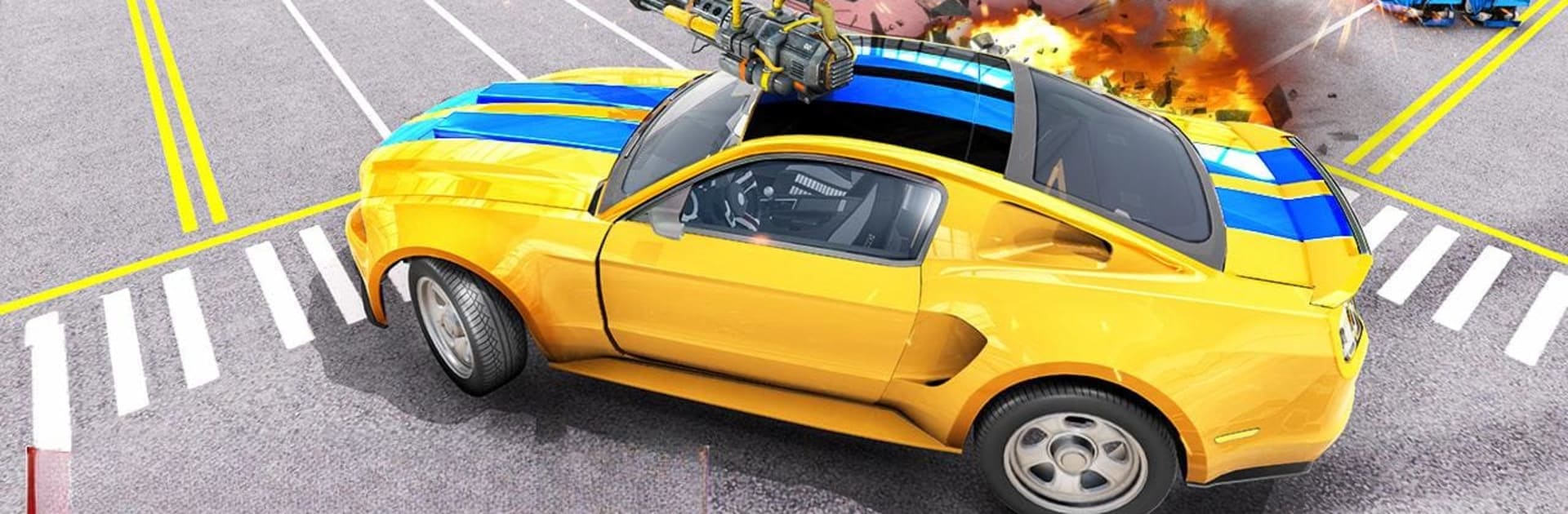Step into the World of Tank Robot Game 2020 – Eagle Robot Car Games 3D, a thrilling Adventure game from the house of Brave Jackals. Play this Android game on BlueStacks App Player and experience immersive gaming on PC or Mac.
About the Game
Get ready to blast through a world packed with chaos and giant machines in Tank Robot Game 2020 – Eagle Robot Car Games 3D. If you like wild robotic battles where you can swap forms on the fly—from a tank rolling across the city to a robotic eagle soaring overhead—this one’s definitely your style. It’s straight-up non-stop action as you defend the city, challenge evil alien bots, and transform yourself to fit any situation.
Game Features
-
Epic Transformations
Switch it up at will, turning your robotic hero from an armored tank to a fast car or even a flying eagle. Each form isn’t just for looks—they totally change how you fight and move. -
Multiple Modes & Missions
Don’t worry about running out of stuff to do. There’s a hefty mix of game modes and missions, from full-scale robot wars to intense challenges that’ll push your shooting skills and reflexes. -
Fierce Robot Battles
This isn’t just your average shooter. You’ll face off against waves of formidable AI opponents, each with their own tricks. Survive, adapt, and bring down every last enemy robot before they wreck the city. -
Upgradeable Robots & Superpowers
Pick your favorite mech—or swap between several—and unlock special abilities. Upgrade your gear, unleash devastating attacks, and become the top warrior in the city. -
Realistic Animations & Immersive Effects
From slick transformation animations to explosive battle sequences, everything feels alive and intense. The game makes every power-up and move feel like you’re right in the thick of things. -
Robotic Adventure for All
Whether you’re in it for the robot tank fights, the flying eagle acrobatics, or just love playing around with new ways to smash foes, this Adventure game from Brave Jackals keeps things fresh. -
Smooth PC Gameplay with BlueStacks
Want to step up your game? Try it out on PC with BlueStacks to get crisp controls and fluid action, making every transformation count.
Ready to top the leaderboard? We bet you do. Let precise controls and sharp visuals optimized on BlueStacks lead you to victory.