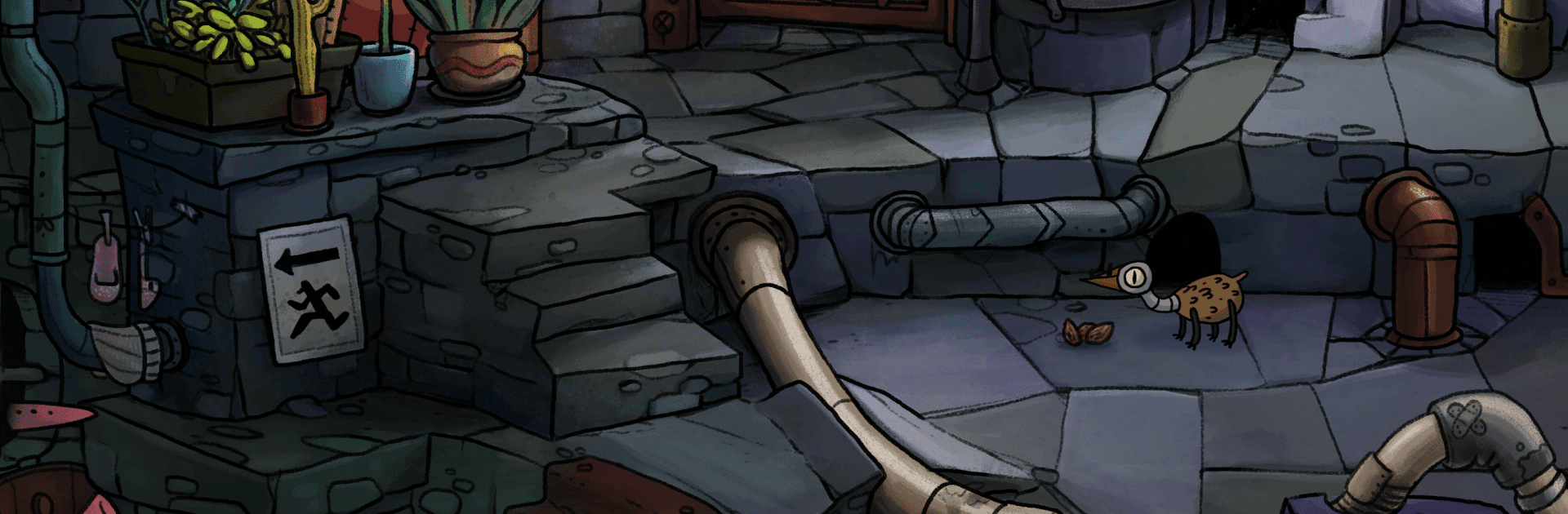Step into the World of The Inner World – The Last Win, a thrilling Adventure game from the house of Headup. Play this Android game on BlueStacks App Player and experience immersive gaming on PC or Mac.
About the Game
If you’re into quirky characters and clever puzzles, The Inner World – The Last Win takes you on a wild adventure through a world called Asposia. Everything’s a bit upside-down here—light, life, and secrets are all hiding just under the surface. You’ll join the flute-nosed heir Robert (he’s been a stone statue for the last few years, so he’s a bit rusty), and his oddball crew: Peck, a pigeon with more heart than flight skills, and Laura, who’s as fierce as she is unpredictable. Together, you’ll unravel mysteries, battle misunderstandings, and maybe save all of Asposia… again.
Game Features
-
Swap Between Heroes
Hop into the shoes of Robert, Laura, and even Peck! Each brings their own goofy charm—and useful skills—to the team. -
Loads of Puzzles
Get ready for a mix of brain-ticklers, from games with peculiar characters (like a toilet paper-winning contest in jail) to helping out a glum Bingo Pony. There’s always something odd waiting around the next corner. -
Fully Voiced Dialogues
The wacky conversations and banter among the crew are brought to life with playful voiceovers. It’s half the fun just listening to them bicker and scheme. -
Patented Hint System
Stuck on a puzzle? The game’s got your back with a tiered hint setup so you never stay lost for too long. -
Magical Flute Nose Powers
Yes, you read that right. Discover new songs and use Robert’s flute nose to fire up ancient artifacts or summon the wind—sometimes literally. -
Beautiful Animation & Music
Asposia is weird and wonderful, packed with hand-drawn art and a soundtrack that really pulls you in. -
Wild Locations
Explore everything from a cable car station that feels like it’s held together by wishful thinking, to a mouse-hair shearing factory, to the mysterious Shovel Mountains. -
Works Smoothly on BlueStacks
Whether you’re chasing winds or wrangling pigeons, playing on BlueStacks brings the world of Asposia to life on your PC, so you can enjoy every hilarious moment on a bigger screen.
Ready to top the leaderboard? We bet you do. Let precise controls and sharp visuals optimized on BlueStacks lead you to victory.