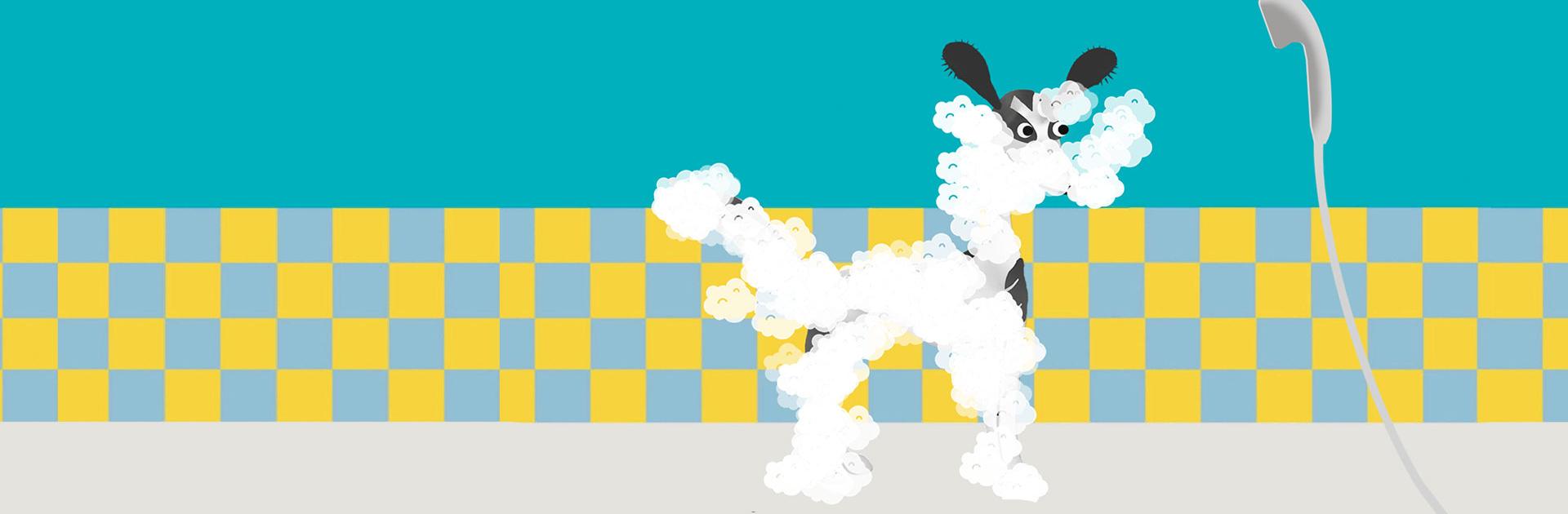Tiki – a story about a dog is a Adventure Game developed by 11Sheep. BlueStacks app player is the best platform to play this Android Game on your PC or Mac for an immersive Android experience.
Download Tiki – a story about a dog on PC with BlueStacks. When it rains it pours. Poor Dana is heartbroken and self-doubting, with an overbearing boss and other personal issues. Then, Tiki struts into her life. Just by being its adorable, wacky, wonderful self, Tiki the dog helps transform Dana’s outlook on life. Learn to live and laugh through fun mini-games based on arcade gaming classics, together with Dana and Tiki!
Tiki – a story about a dog explores the life and woes of the young Dana. Feel her frustrations and worries through various, cleverly designed mini-games. Cross a rainy road in a hilarious Frogger clone mini-game—watch out for the traffic! Give the scruffy Tiki a much-needed bath—make sure to get all the suds out! After a long, hard day at work, grab a blanket and cuddle up with Tiki.
Download Tiki – a story about a dog on PC with BlueStacks and help turn Dana’s life around, together with always adorable Tiki!