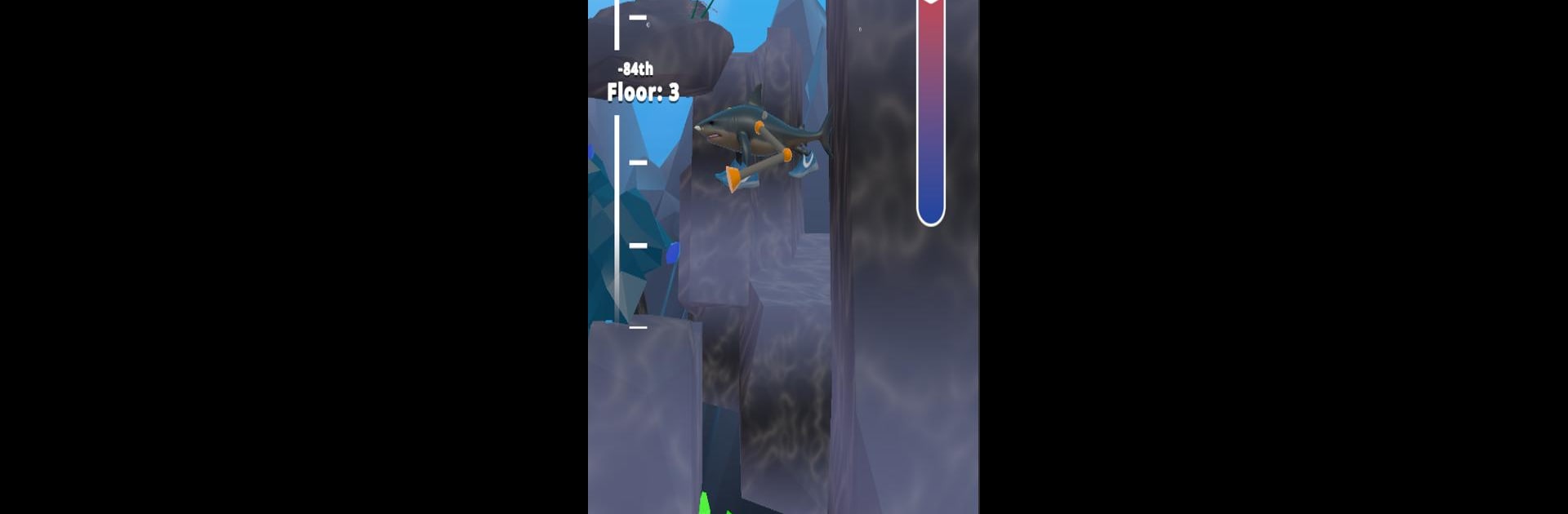Explore a whole new adventure with Tralalero Tralala brainrot Sub, a Adventure game created by ZIMLAB. Experience great gameplay with BlueStacks, the most popular gaming platform to play Android games on your PC or Mac.
About the Game
Slip into the wild underwater world of Tralalero Tralala brainrot Sub and get ready for something totally offbeat. This isn’t your typical Adventure game—imagine a Nike-sporting shark wading through meme-infested waters, hunting for lost treasure and running into the weirdest gang under the sea. Created by ZIMLAB, it’s a mix of Internet humor, Italian meme culture, and all-around oddball characters. If you’re looking for a quirky escape, this game delivers some truly unpredictable fun.
Game Features
-
Ridiculous Cast of Characters
From the depths, you’ll meet meme-inspired faces like the intense Bombardiro Crocodilo, the twirling Ballerina Cappuccina, mysterious Capuchino Assassino, and even a banana-loving chimpanzee. It’s a lineup straight out of viral videos and inside jokes. -
Collect & Upgrade
Scour the ocean for shining pearls, colorful fish, mysterious corals, and treasures cleverly tucked away. These collectibles aren’t just for show—they let you power up your gear, so you can explore deeper, uncover hidden surprises, and keep the adventure going. -
Evolving Exploration
The more you play, the more you’ll discover. Keep upgrading your equipment to unlock new zones and take on fresh challenges—who knows what’s lurking in the shadows or what memes you’ll stumble on next? -
A Nod to Meme Culture
You’ll definitely notice the influence of TikTok trends and the infamous Italian Brainrot meme world. Expect playful references, little Easter eggs, and a vibe that pulls straight from the latest viral sensations. -
Hidden Characters Everywhere
It’s not just about what you see on the surface. Track down secret digital personalities and zany underwater friends as you dive farther and farther. Blink and you might miss them. -
Better with BlueStacks
If you prefer a comfy setup, running Tralalero Tralala brainrot Sub on BlueStacks gives you some extra control for all those fast chases and kooky encounters.
Make your gaming sessions memorable with precise controls that give you an edge in close combats and visuals that pop up, bringing every character to life.