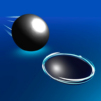From the innovators and creators at Rikzu Games, Blue Swirl is another fun addition to the World of Arcade games. Go beyond your mobile screen and play it bigger and better on your PC or Mac. An immersive experience awaits you.
About the Game
Blue Swirl lets you take a plunge into the unknown, right into the heart of an ever-changing ocean. This Arcade game from Rikzu Games is all about split-second reactions—and maybe a little bit of luck—as you navigate twisting underwater paths. One minute it’s smooth sailing, the next you’re dodging surprise obstacles as the world around you shifts in unexpected ways. Whether you’re looking for chill vibes or a competitive rush, there’s something here for every mood.
Game Features
-
A Wild, Procedural Ocean
Each run drops you into a brand-new seascape, packed with sneaky sharks, spiky corals, massive starfish, and rocks popping up in the weirdest spots. No two games will ever feel quite the same. -
Eye-Catching Visuals
Expect crisp, vibrant graphics that stay smooth whether things are mellow or you’re in a mad scramble. The underwater themes are surprisingly easy on the eyes. -
Play Your Way
It can be a meditative, almost zen experience if you’re just coasting in the early stages—or a total gauntlet when the pace picks up and the ocean throws all it has at you. -
Achievements and Challenges
There’s no shortage of stuff to unlock—hit tricky goals, try to outdo yourself, and keep an eye out for collectible skins that pop up mid-game. -
Rankings and Friendly Competition
See how you measure up, whether you want bragging rights among friends or aim for the global leaderboard. -
Smooth on Multiple Platforms
Runs great on mobile, but if you like a bigger screen and more precise moves, Blue Swirl plays nicely with BlueStacks.
Start your journey now. Download the game on BlueStacks, invite your friends, and march on a new adventure.