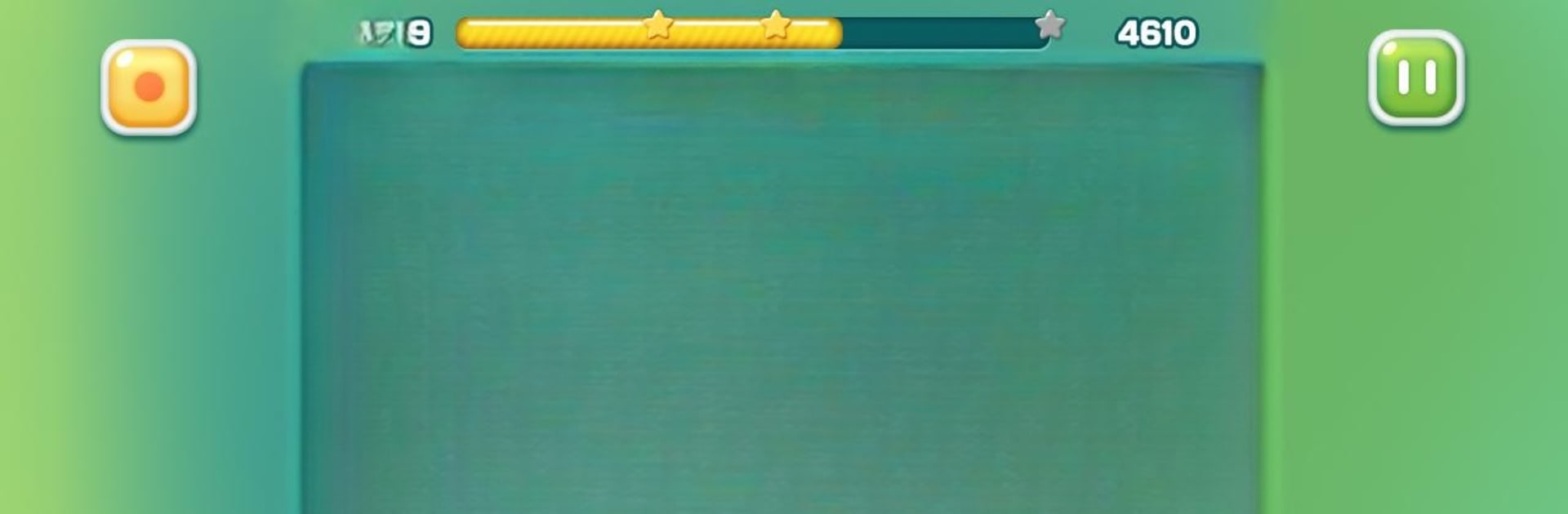Join millions to experience Bricks Breaker Shot, an exciting Arcade game from mobirix. With BlueStacks App Player, you are always a step ahead of your opponent, ready to outplay them with faster gameplay and better control with the mouse and keyboard on your PC or Mac.
About the Game
Bricks Breaker Shot, from mobirix, serves up an addictive twist on the classic arcade brick breaking formula. With a quick tap, you’ll launch a flurry of balls, smashing through bricks as they tumble closer and closer to the edge. The challenge ramps up fast—perfect for those moments when you’ve got a few minutes or want to chase a high score on BlueStacks.
Game Features
-
Start Strong
Kick things off with not just one, but 50 balls at your disposal from the get-go. Yeah, it gets chaotic—in a good way. -
Unique Ball Designs
Who said you have to stick with boring spheres? Collect and use all kinds of ball shapes like stars, triangles, squares, and diamonds. -
Simple, Tap-to-Play Controls
No complicated buttons here. Just tap the screen, aim your shot, and watch the madness unfold. -
A Ton of Stages
There’s always a new level to beat, each with its own funky brick layouts and tricky gimmicks to figure out. -
Endless and Mini-Game Modes
Want a real challenge? Unlimited mode lets you see how long you can last. Or switch it up with mini-games for a quick shot of fun. -
Multiplayer Action
Go head-to-head against friends or see how you rank on the leaderboards. It’s always more fun with some friendly competition. -
Achievements and Leaderboards
Rack up achievements as you play and keep an eye on your spot compared to players around the world. -
Offline Play Ready
No WiFi needed, so you can smash bricks anytime—at home, on a road trip, wherever. -
13-Column Game Board
With a horizontally wide playing field, there’s room for some impressive trick shots and wild ball bounces. -
Easy Jump-In on BlueStacks
Prefer a bigger screen or keyboard controls? Bricks Breaker Shot fits right in with BlueStacks for a smooth arcade experience on your computer.
Start your journey now. Download the game on BlueStacks, invite your friends, and march on a new adventure.