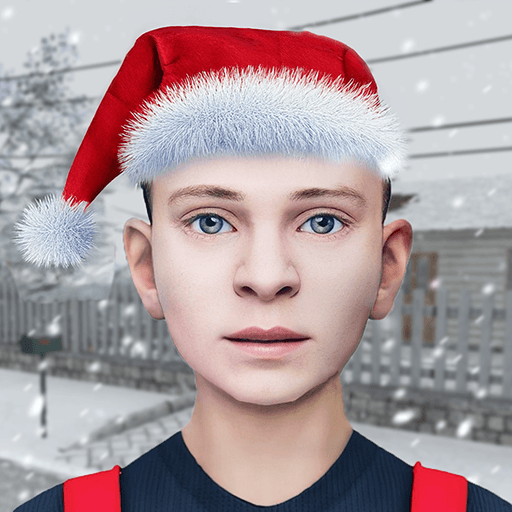Cartoon Wars is an arcade game developed by GAMEVIL. BlueStacks app player is the best platform to play this Android game on your PC or Mac for an immersive gaming experience.
The Black and White cartoon tribe have been slaves to the Color Tribe for several years. Join them in the revolt and set them free from the shackles of slavery.
Join in on the war that will determine the future of the cartoon world. Gather your unit together and arm them with bows to destroy the enemy’s castle.
There are more than 20 types of units and 16 unique upgrades for the castle, productivity items, weapons, and troops. Select your units carefully so that their attributes correctly match the opponents you are facing.
Go online and check out how you stack with other players all over the world. Take a look at the ranking to see your position as compared with other players.
Step up your game to climb up the ranks and show others your skills. There is an infinite number of stages for you to practice and perfect your skills while slaughtering different types of enemies.
You can help your troops level up until they become veterans. Keep training and reinforcing them with the resources needed to take down the Color Tribe.