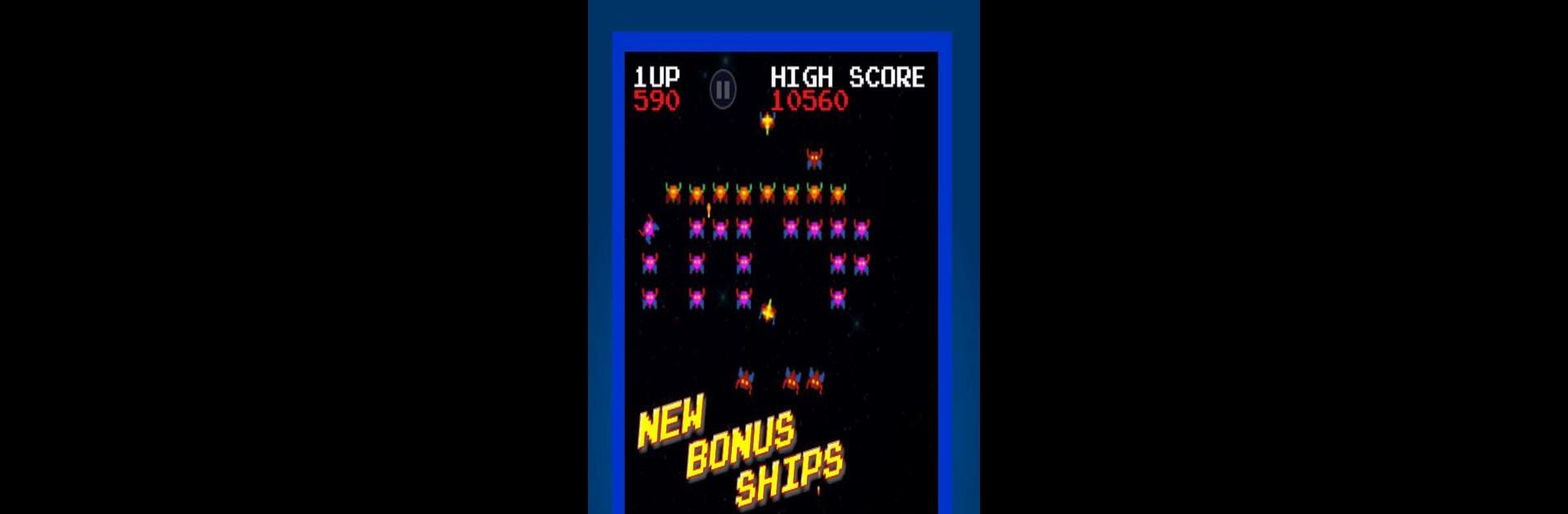Bring your A-game to Galaxy Storm – Galaxia Invader (Space Shooter), the Arcade game sensation from Gazzapper Games. Give your gameplay the much-needed boost with precise game controls, high FPS graphics, and top-tier features on your PC or Mac with BlueStacks.
About the Game
Get ready for some classic arcade action with Galaxy Storm – Galaxia Invader (Space Shooter) by Gazzapper Games. It’s an old-school shooter where you’re up against relentless alien attackers, just like those epic 80s arcade hits. Spaceships zig and zag, alien bosses show up out of nowhere, and your reflexes decide whether Earth survives another wave or not.
Game Features
-
Retro Vibes
If you love the look and sound of real 80s arcades, this game’s packed with pixel art, spacey tunes, and even optional CRT scanlines for that genuine feel. -
Challenging Alien Invasions
Aliens don’t just swoop in—they dodge, dive-bomb, and hit hard with their bosses. Be ready for a challenge, especially when the boss ships crash the party. -
Power-Ups Galore
Grab everything from rapid-fire blasters to plasma cannons, side guns, and shields. Getting the right upgrade at the right moment basically saves your skin—and racks up some serious points. -
Multiple Ships to Unlock
Start with the iconic Galaxia ship and unlock more ships as you blast through waves. Each one has its own twist. -
Flexible Controls
Play the way that feels best—use buttons, single-finger drag, or go for two-finger control. There’s an autofire option if you want to keep shooting without mashing buttons. Works well whether you’re on a phone, tablet, or playing on your computer with BlueStacks. -
Compete for High Scores
Take on the world with a global scoreboard for anyone who can rack up over 5,000 points. Every bonus for blasting charging aliens makes all the difference if you’re aiming for the top. -
Sound That Pops
Catchy sound effects and a nostalgic soundtrack keep things lively while you’re saving Earth one laser at a time. -
Designed for Pick-Up-and-Play
Controls are quick to learn—easy at first, but this shooter takes some serious skill to master.
Galaxy Storm – Galaxia Invader (Space Shooter) is classic arcade chaos from Gazzapper Games, all about fast decisions, wild alien patterns, and that “just one more game” feeling.
Ready to top the leaderboard? We bet you do. Let precise controls and sharp visuals optimized on BlueStacks lead you to victory.