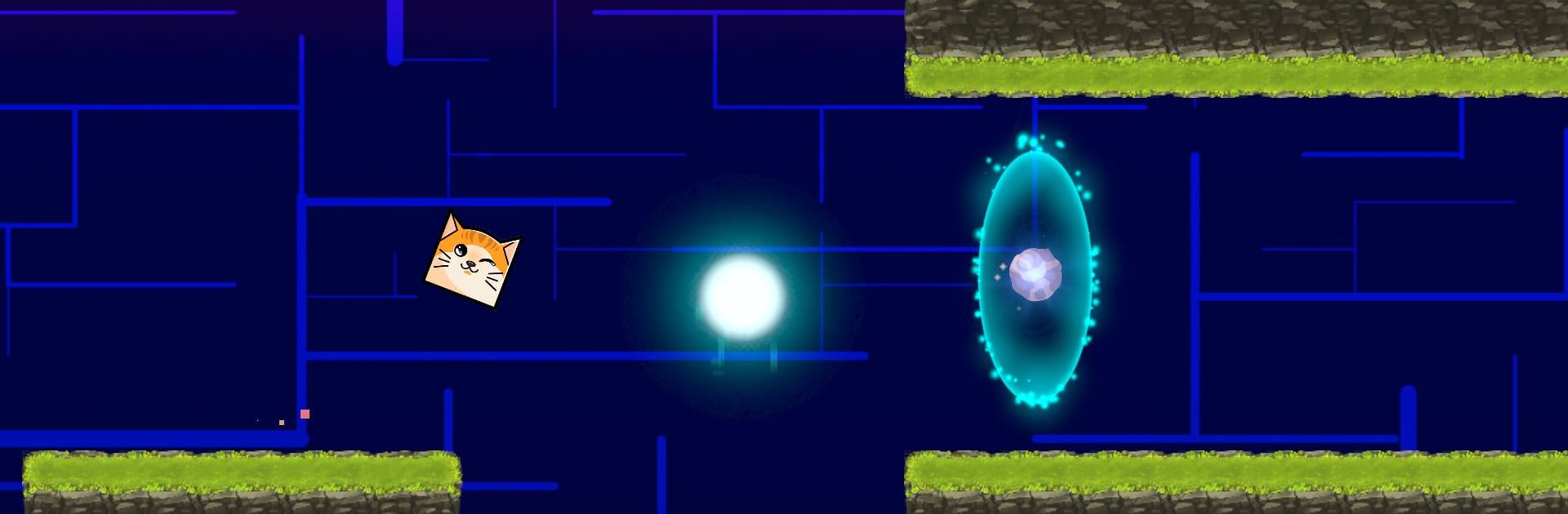Bring your A-game to Geometry Pulse Dash, the Arcade game sensation from COOL GAMES. Give your gameplay the much-needed boost with precise game controls, high FPS graphics, and top-tier features on your PC or Mac with BlueStacks.
About the Game
Ready to put your timing to the ultimate test? Geometry Pulse Dash throws you into a wild arcade world where geometry, color, and rhythm collide. You’ll need sharp reflexes (and maybe a little patience) to navigate neon courses that move and pulse to electronic beats. It’s more than just dashing through shapes—you’re playing along with the music, and missing a single beat could send you back to square one.
Game Features
-
Beat-Powered Action
Forget about playing in silence—every jump, dash, and quick reaction lines up perfectly with the soundtrack. If you lose track of the music, you might just lose the game. -
Slick Geometric Visuals
The game leans into bold neon colors and crisp geometric designs that look almost hypnotic, especially when the action picks up speed. -
Simple, Yet Ruthless Controls
Tap or click to move, that’s it. Sounds easy, but don’t be fooled. It’ll take quick hands and even quicker thinking to survive the toughest sections. -
Challenge That Won’t Quit
Get ready for some seriously tough levels. Expect instant restarts and those “just one more try” moments. Hardcore arcade fans, you’re in the right place. -
Banging Electronic Soundtrack
With tracks from EDM, dubstep, and techno, the audio is just as exciting as the gameplay. The music isn’t just background noise—it drives the action. -
Unlockable Customization
Score big and earn new looks for your cube, plus slick trails and eye-catching effects. Show off your style while trying not to crash. -
Compete on Global Leaderboards
Think you’ve got fast fingers? Take your runs online and see how you stack up against players from all over the world.
Geometry Pulse Dash is a blast to play on your own, but if you want that big-screen, buttery-smooth arcade feel—it works great through BlueStacks too.
Ready to top the leaderboard? We bet you do. Let precise controls and sharp visuals optimized on BlueStacks lead you to victory.