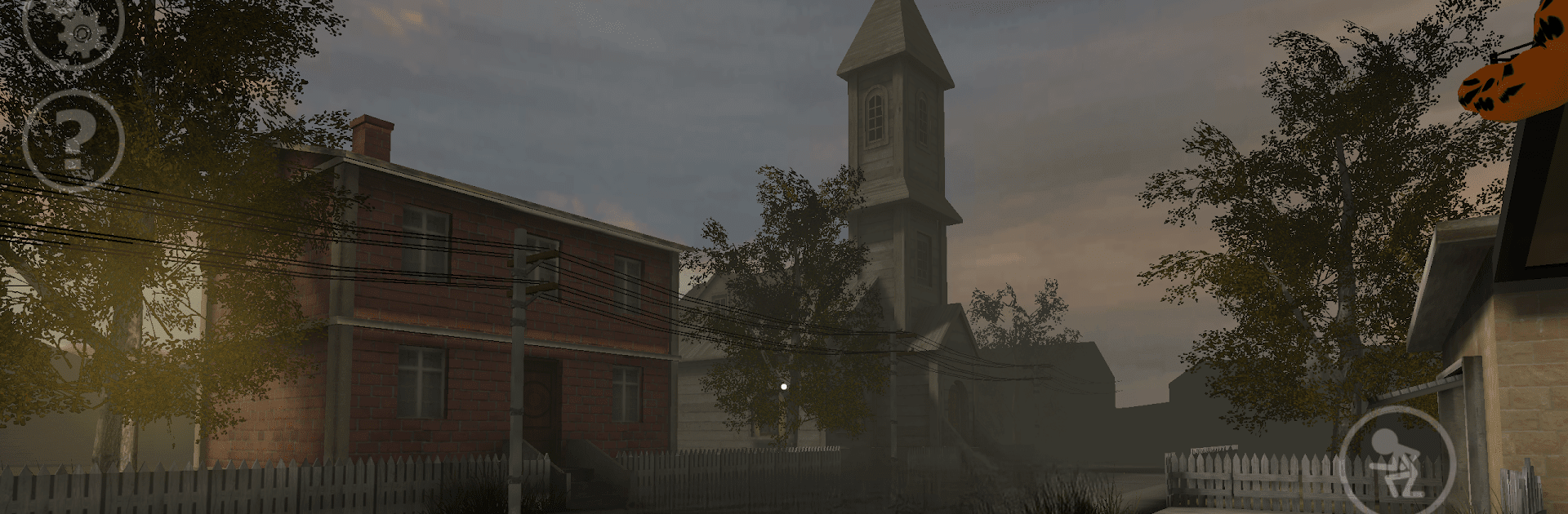Explore a whole new adventure with Horror Farm: Pumpkinhead, a Arcade game created by Arleano Games. Experience great gameplay with BlueStacks, the most popular gaming platform to play Android games on your PC or Mac.
About the Game
Ready for a walk through the creepiest farm you’ve ever seen? In Horror Farm: Pumpkinhead, you’re heading into an abandoned, run-down farm to find your missing friend—but things get weird fast. There’s a lurking monster with a pumpkin for a head (yeah, just let that image settle in), plenty of dark corners, and a bunch of secrets scattered around. If you’re into spooky Arcade experiences, expect some good old-fashioned chills and a bit of thinking-on-your-feet to make it out in one piece.
Game Features
Twisted Storyline
Every step you take brings you deeper into the farm’s mysteries. You’re not just walking around aimlessly—you’re piecing together what went wrong, who Pumpkinhead really is, and why your friend’s in trouble.
Atmospheric Horror
Creepy shadows, eerie noises, and a lingering sense of dread follow you everywhere. The farm’s unsettling vibe pulls you right into that spooky, Halloween mood—no decorations needed.
Scary Pumpkinhead Monster
The star of the show is, no surprise, the terrifying Pumpkinhead. You’ll never know when he’s about to pop up, so keep your wits about you—and maybe keep an eye on the tall grass.
Challenging Puzzles
It’s not just about hiding and running. The game drops all sorts of tricky puzzles your way, making you think while you’re watching your back. Solving these is your ticket to survival.
Survival Hide-and-Seek
It’s not enough to run. Sometimes, the only option is to duck into the grass or creep behind barns and hope Pumpkinhead loses your trail.
Play Horror Farm: Pumpkinhead from Arleano Games on your Android device, or see how chilling it looks on your PC with BlueStacks.
Make your gaming sessions memorable with precise controls that give you an edge in close combats and visuals that pop up, bringing every character to life.