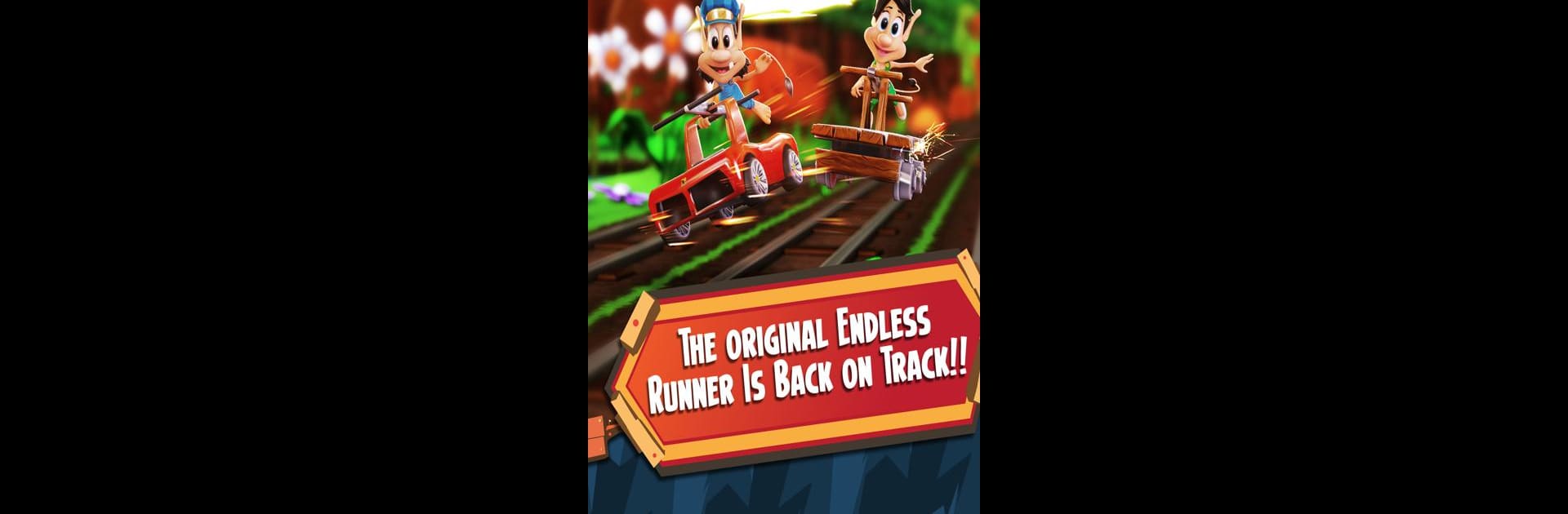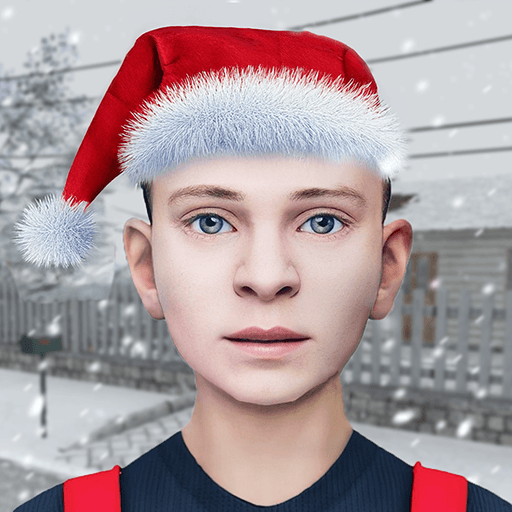Step into the World of Hugo Troll Race 2: Rail Rush, a thrilling Arcade game from the house of 5th Planet Games Development ApS. Play this Android game on BlueStacks App Player and experience immersive gaming on PC or Mac.
About the Game
Ready for some fast-paced fun with a twist of nostalgia? In Hugo Troll Race 2: Rail Rush, you’ll jump into the wild world of troll-powered mine carts, racing down tracks and dodging all sorts of obstacles. It’s a classic arcade runner, but with plenty of surprises, wacky vehicles, and a healthy dose of humor. Whether you’re chasing high scores or just in it for the thrill, there’s never a dull moment as you zip through mines, outsmart villains, and collect a mountain of gold.
Game Features
-
Play as Hugo or Hugolina
Choose between the lovable Hugo the Troll or the daring Hugolina. Each brings their own flair, and both are out to stick it to Scylla, the not-so-friendly witch with a nasty habit of causing trouble. -
Epic Boss Showdowns
Every now and then, it’s not just about dodging obstacles—prepare for head-to-head battles against Scylla and her pesky minions. Think you’ve got quick reflexes? You’ll need them. -
Mix & Match Trolleys
There’s a whole garage of mine carts to check out, from classic favorites to new, quirky designs. Grab the one that fits your mood and style—it might even help you rack up some extra coins. -
Tons to Collect
Outrun trains, zigzag around hazards, and scoop up shiny new outfits and trolleys as you ride. The more you play, the wilder your collection gets. -
Friendly Competition
Got a buddy who claims they’re the king (or queen) of arcade games? See who really rules the rails by climbing the leaderboards and beating their scores. -
Daily Quests & Surprises
There’s always something to do, thanks to daily challenges and fresh prizes that keep things interesting. You never know what’s around the corner. -
Designed for the Arcade Fan
If you’re after that classic arcade rush, this one delivers—with crisp visuals and energetic action that feels right at home, even when running on BlueStacks.
So, if you love a good endless runner but want a bit more personality (and maybe a few trolls), Hugo Troll Race 2: Rail Rush is ready for your next adventure.
Slay your opponents with your epic moves. Play it your way on BlueStacks and dominate the battlefield.