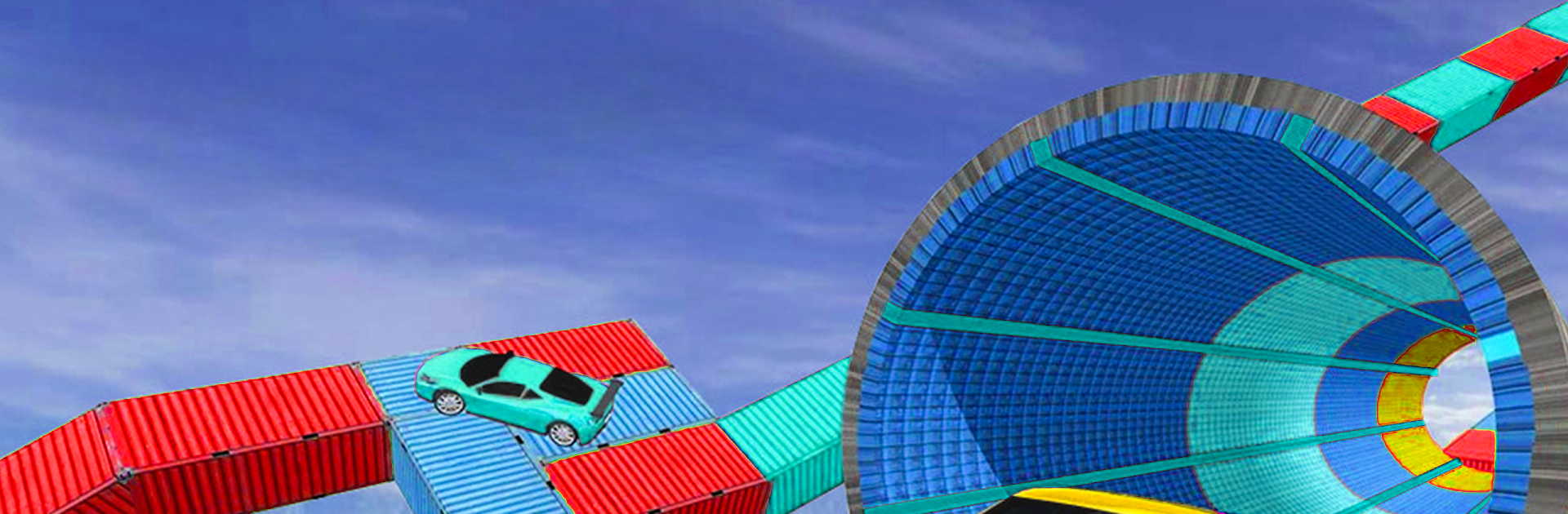From the innovators and creators at new action style 2019, Impossible Track Racing 3D – Stunt Car Race Games is another fun addition to the World of Arcade games. Go beyond your mobile screen and play it bigger and better on your PC or Mac. An immersive experience awaits you.
About the Game
Ready for more than just a casual spin around the block? Impossible Track Racing 3D – Stunt Car Race Games throws you straight into wild stunt challenges and daring races high above the city. Here’s where fearless drivers meet fire-breathing dragons, crazy sky tracks, and some of the most unpredictable twists you’ll see in an Arcade game. Whether you’re craving the rush of speed or just want to outsmart tricky obstacles, this one’s bound to keep your adrenaline up.
Game Features
-
Jaw-Dropping Tracks
These aren’t your average roads—think floating, zig-zagging tracks lit up against the sky, with daredevil jumps and super sharp turns that push your driving skills to the limit. -
Dragons & Mayhem
You’re not just racing the clock or other cars—sometimes you’ve gotta dodge dragon attacks in the middle of a stunt run. Fire-breathing chaos on the track? Absolutely. -
Epic Stunt Challenges
Each course throws something new at you: massive gaps, wild loops, swinging obstacles, and the kind of jumps you won’t believe until you land them—if you land them. -
Realistic Car Physics
Every drift, turbo boost, and high-flying leap feels different. You’ll need smart reflexes and just a bit of stubbornness to keep your ride from sailing off into the clouds. -
Free-Form Driving Modes
Whether you’re looking to master a tricky challenge or just mess around and practice, you can run laps, test skills, or tackle stunt-race missions however you like. -
Arcade Vibes
Crisp, easy-to-learn controls meet a bright, over-the-top Arcade style. Perfect for quick pickup games or long, heart-pounding sessions. -
Smooth PC Experience
If you’re all about big screens and comfy controls, Impossible Track Racing 3D – Stunt Car Race Games feels right at home on BlueStacks—making those wild sky tracks look even more outrageous. -
Crank Up the Competition
Beat your best times, challenge friends, or aim for the trickiest stunts. Getting through without mistakes? That’s the real badge of honor here. -
Ever-Evolving Obstacles
No two stunt runs feel the same. Giant spinning hammers, razor-thin ramps, sneaky gaps, and all sorts of sneaky traps pop up where you least expect them.
Put simply: if you’re itching for unpredictable, high-flying madness, this is Arcade racing at its most extreme.
Get ready for a buttery smooth, high-performance gaming action only on BlueStacks.