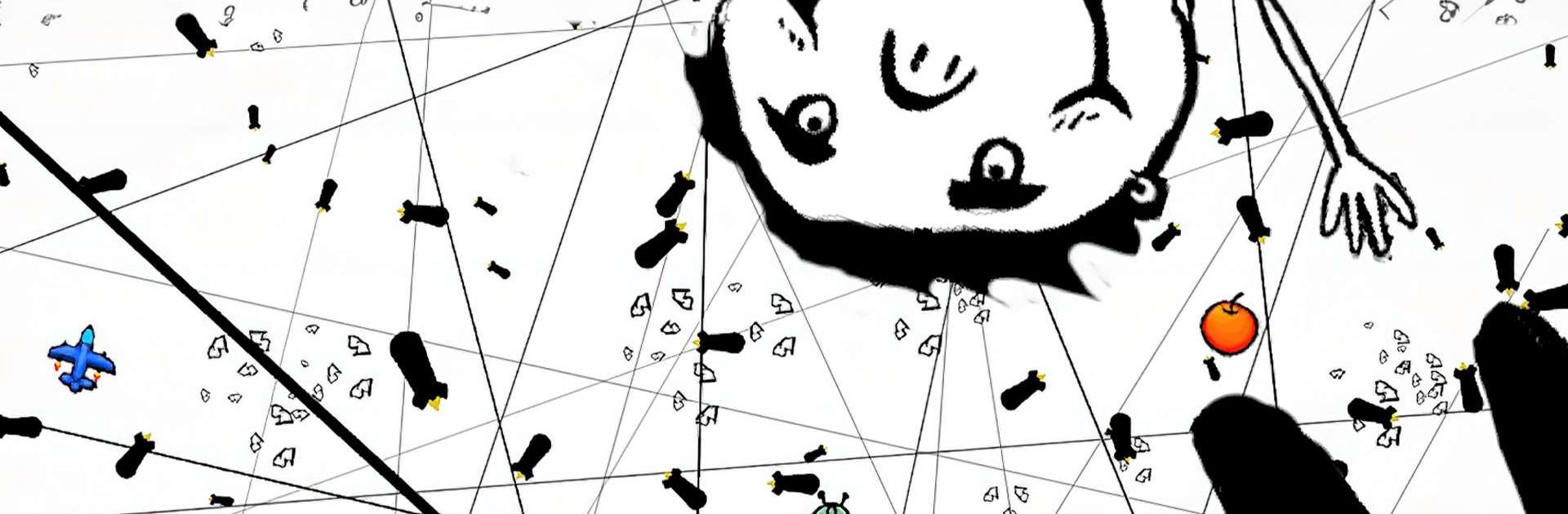Join millions to experience No Humanity – The Hardest Game, an exciting Arcade game from SweatyChair Studio. With BlueStacks App Player, you are always a step ahead of your opponent, ready to outplay them with faster gameplay and better control with the mouse and keyboard on your PC or Mac.
About the Game
Think you’ve got what it takes to survive utter chaos? In No Humanity – The Hardest Game, things will get weird, wild, and probably a little unfair—just the way fans love it. Picture yourself guiding a helpless little spaceship through a never-ending barrage of lasers, bullets, and everything else the universe (and a few strange minds) can throw at you. It’s an Arcade game by SweatyChair Studio that never takes itself too seriously—and you shouldn’t, either.
Game Features
-
Seriously Tough Dodgefest
Every second, something crazier is trying to obliterate you—evil doodles, rogue projectiles, and even the peculiar hazard like… fast-growing hair? React fast, or say goodbye. -
Doodle-Pocalypse Art Style
The visuals? Let’s just say they’re a glorious mashup of scribbles, monsters, and other “creative” disasters. It’s like a doodle apocalypse where anything goes. -
Wacky Multiplayer
Jump online with up to 7 friends (or victims). Chaos is always better together, assuming your friendships survive the madness. -
Oddball Humor
Expect absurd jokes, odd surprises, and a sense of humor that’s more “what the heck am I looking at” than refined. -
Claw Machine Mini-Game
When you need a breather from imminent doom, there’s a handy claw machine. Will it help? Debatable—but it’s there. -
Offline-ish Play
No solid WiFi? No problem—sort of. The game keeps going even if your connection doesn’t. -
A World Gone Fishy
For reasons you may never understand, fish are everywhere. Don’t ask—they just are. -
Authentic Indie Vibes
You’ll notice the charmingly rough-around-the-edges graphics, quirky tunes, and more than a few inside jokes.
For those who want an extra edge or just enjoy watching their own ridiculous failures on a bigger screen, BlueStacks seamlessly lets you play No Humanity – The Hardest Game on PC.
Start your journey now. Download the game on BlueStacks, invite your friends, and march on a new adventure.