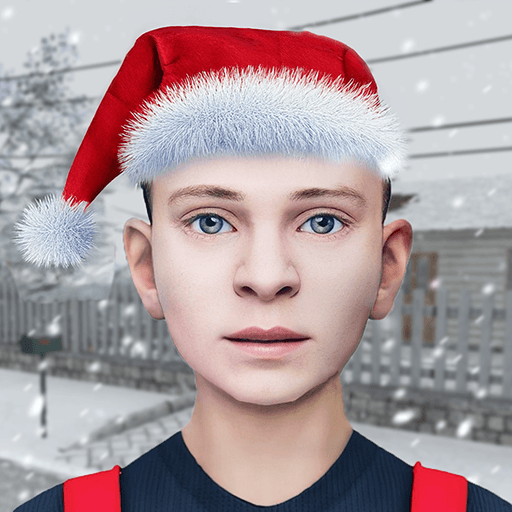Merge Master: Rainbow Friends is a fighting game developed by Falcon Global LTD. BlueStacks app player is the best way to enjoy this Android game on your PC or Mac.
Merge Master is an epic fighting game where players take control of weak, colorful characters. When you start a new game, you are introduced to the simple gameplay mechanics of watching your unit fight (and lose). After a brief intro, you are given a second, ranged unit that takes down your opponents from afar.
Before each round begins, you can place units on your half of the board. They engage in automated combat, with each victory earning the player additional rainbow allies. When you have enough units, you can merge them together to create more powerful units that take down your opponents with ease.
A few swipes are all it takes to align your army and prepare for an exciting attack. Just make sure to combine your units at the right time, or you may find your opponent throwing more monsters at you than you can handle.
Each successful round earns you points that you can spend on new units, which can be used to upgrade your current army. The more you progress, the more powerful your units, and the computer’s units become. So, players have to balance quantity and quality in order to reign supreme.
Download Merge Master on PC with BlueStacks and complete this exciting and unique fighting game one rainbow rival at a time!